- This is how you can directly install any applications or Games and check the working of the Touch Screen on Android Phone.
- Make sure that Phone is powered up and on. If using Emulator, create the Emulator Instance and it is running.
- However, if emulator and Phone both are running, the command will run only on emulator. So, you have to quit the emulator instance, when loading the app on the Phone.
- This shows that the Phone is being detected by the PC.
- D:\android-sdk_1.5_windows\tools>adb devices
- List of devices attached
? device - This shows how to load the games on the actual phone or emulator.
- D:\android-sdk_1.5_windows\tools>adb install Puzzles.apk
1300 KB/s (1352247 bytes in 1.015s) - D:\android-sdk_1.5_windows\tools>adb install Snake.apk
244 KB/s (19545 bytes in 0.078s) - D:\android-sdk_1.5_windows\tools>adb install Android_Sudoku.apk
601 KB/s (741288 bytes in 1.203s) You can download few Game Apps from the below site for free.
You can download few Game Apps from the below site for free.
http://www.androidfreeware.org/download
Friday, July 31, 2009
How to Install Games/Applications on Your Android Phone or Emulator
Thursday, July 30, 2009
How to Create Two or multiple instances of Emulator
- cmd1 ... D:\android-sdk_1.5_windows\tools>android create avd -n avd1 -t 1
Android 1.5 is a basic Android platform. Do you wish to create a custom hardware profile [no] Created AVD 'avd1' based on Android 1.5 - cmd1 ... D:\android-sdk_1.5_windows\tools>android create avd -n avd2 -t 1
Android 1.5 is a basic Android platform. Do you wish to create a custom hardware profile [no] Created AVD 'avd2' based on Android 1.5 - cmd1 ... D:\android-sdk_1.5_windows\tools>D:\android-sdk_1.5_windows\tools>emulator –avd adv1
- cmd2 ... D:\android-sdk_1.5_windows\tools>emulator –avd adv2
- Two emulator instances are created. One with Port 1 = 5554 and other with Port 2 = 5556.

- Similarly multiple instances of the emulator can be created by creating multiple AVDs and running emulator deploying those AVDs.
- AVD can be easily created using ECLIPSE too.
- Go to Eclipse -> Run Configurations -> Target tab

- You can see the list of all the existing AVDs.
- Now go to AVD Manager (Android Virtual Devices Manager) and choose the option of Create AVD as in the next window.

- You can also Delete AVD ... go back to AVD Manager and select the particular AVD.

- You can create emulator instance directly from the ECLIPSE.
- Eclipse -> Run Configurations -> Target -> Select a preferred AVD for deployment and then RUN.

How to Create SD Card?
- C:\android-sdk-windows-1.5_r3\tools>mksdcard -l sd500m 500M C:\android-sdk-windows-1.5_r3\tools\mysdcard.img ...... mksdcard: create a blank FAT32 image to be used with the Android emulator
usage: mksdcard [-l label]
ifis a simple integer, it specifies a size in bytes
ifis an integer followed by 'K', it specifies a size in KiB
ifis an integer followed by 'M', it specifies a size in MiBto create sdcard - The following size file will be created in tools directory of android-SDK. You can also create SD card with any memory size - say, 256M, 512M, 1024M, 2048M.

- To mount on emulator without specifying -avd C:\android-sdk-windows-1.5_r3\tools>emulator -sdcard mysdcard.img
emulator: ERROR: You did not provide the name of an Android Virtual Device
with the '-avd' option. Read -help-avd for more information.
If you *really* want to *NOT* run an AVD, consider using '-data'to specify a data partition image file (I hope you know what you're doing). However, this command will work fine with android-sdk-windows-1.0_r1 (as in my previous post). - The correct command to mount SD card is on latest android version is ..... C:\android-sdk-windows-1.5_r3\tools>emulator -sdcard mysdcard.img -avd opus29
- However, if, the emulator instance is already running, it gives the following error: emulator: ERROR: the user data image is used by another emulator. Aborting (so close the running emulator and then type again the following command).
- C:\android-sdk-windows-1.5_r3\tools>emulator -sdcard mysdcard.img -avd opus29 (this will run the new emulator instance with the SD card on it).
- To push songs on the emulator using Eclipse->Window->Open Perspective->Other->DDMS
- Choosing DDMS.
- the DDMS dialog box opens up ... on right side, we have tabs like @File Explorer ... there is sdcard folder with d--rxrwx permissions.

- Drag and Drop the audio / music files and picture files to this card with all the extensions like .wma, mp3, etc.

- This is how it looks finally in SDcard.

- Play files on the emulator. However if you have problems running any files on emulator, try to re-run the instance of the emulator after closing using the same command C:\android-sdk-windows-1.5_r3\tools>emulator -sdcard mysdcard.img -avd opus29.

- This is how the picture folder will look like.

- Follow the following steps have to be redone if you have changed the version of android SDK and not updated eclipse. http://developer.android.com/sdk/1.5_r3/upgrading.html
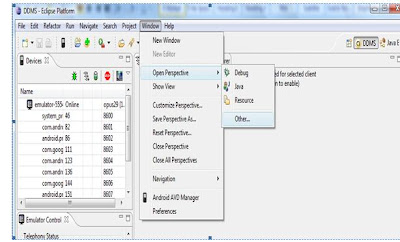
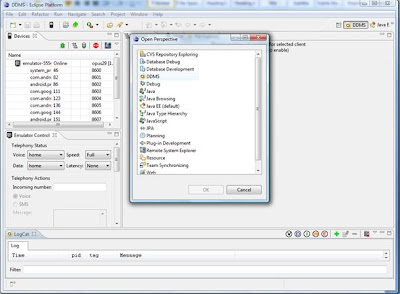

Wednesday, July 29, 2009
Embedded System Project
Objective: To sense the object closer or farther from the Distance Sensor which in turn controls the intensity of the LED or if motion is detected should turn ON the LED.
Circuit Diagram:

Flowchart for Distance Sensor:
Flowchart for Motion Sensor:
Material Used:
1. FreeScale Motorola M52233demo board.
http://www.freescale.com/webapp/sps/site/prod_summary.jsp?code=M52233DEMO&fsrch=1
2. Sensors from Parallax.
Ping))) Ultrasonic Sensor(for object detection) and PIR sensor (for motion detection)
3. Breadboard
http://www.radioshack.com/search/index.jsp?kwCatId=&kw=breadboard&origkw=breadboard&sr=1
4. Tools and Equipments
5. LED
http://www.globalsources.com/manufacturers/Square-LED.html
6. CodeWarrior Software
Related links:
- Ping Ultrasonic Range Finder, http://arduino.cc/en/Tutorial/Ping?from=Tutorial.UltrasoundSensor
- Blink, http://www.arduino.cc/en/Tutorial/Blink
- http://www.arduino.cc/playground/Main/UltrasonicSensor
- The World Famous Index of Arduino & Freeduino Knowledge http://www.freeduino.org/
Features on Android /Google Phone
- Run cmd prompt.
- To change the path to tools directory of the current Android-SDK.
C:\Users\Mark>cd C:\android-sdk-windows-1.5_r3\tools - If directly try to run emulator.exe as in case of version android-sdk-windows-1.0_r1, we get the error and emulator does not run in this current version.
- However even when we directly try to run the emulator using command line, we need to create the android virtual device; for e.g.
C:\android-sdk-windows-1.5_r3\tools>emulator.exe
emulator: ERROR: You did not provide the name of an Android Virtual Device
with the '-avd' option. Read -help-avd for more information.
If you *really* want to *NOT* run an AVD, consider using '-data'
to specify a data partition image file (I hope you know what you're doing). - Therefore, this is how we create avd (android virtual device)
create avd using command:
android create avd –n-t
for e.g.
C:\android-sdk-windows-1.5_r3\tools>android create avd -n opus29 -t 1
Android 1.1 is a basic Android platform.
Do you wish to create a custom hardware profile [no] Enter
Created AVD 'opus29' based on Android 1.1 - You can get target ID from:
C:\android-sdk-windows-1.5_r3\tools>android list targets
Available Android targets:
id: 1
Name: Android 1.1
Type: Platform
API level: 2
Skins: HVGA (default), HVGA-L, HVGA-P, QVGA-L, QVGA-P
id: 2
Name: Android 1.5
Type: Platform
API level: 3 Skins: HVGA (default), HVGA-L, HVGA-P, QVGA-L, QVGA-P
id: 3
Name: Google APIs
Type: Add-On
Vendor: Google Inc.
Description: Android + Google APIs
Based on Android 1.5 (API level 3)
Libraries:
* com.google.android.maps (maps.jar)
API for Google Maps
Skins: QVGA-P, HVGA-L, HVGA (default), QVGA-L, HVGA-P - To run emulator with the create avd:
C:\android-sdk-windows-1.5_r3\tools>emulator -avd opus29
Android Emulator initializing and opening screen display:
Android Emulator (opus29: 5554)
5554 is the port number of this emulator.
- Playing with the front screen and hitting the PULL-UP ARROW tab will have the following page on display and have the following default Applications:
a. Alarm Clock
b. Browser
c. Calculator
d. Camera
e. Contacts
f. Dev Tools
g. Dialer
h. Email
i. Maps
j. Messaging
k. Music
l. Pictures
m. Settings.
- MENU tab: This will open up and it has options:
a. WALLPAPER
b. ADD
c. SEARCH
d. NOTIFICATIONS
e. SETTINGS - Lets see WALLPAPER. Here Select Wallpaper from Pictures or Wallpaper Gallery. I choose picture from the gallery and did Set Wallpaper.

- NOTIFICATIONS; will notify all the current activities.

- ADD: a. All 13 Applications listed above can be added b. Shortcuts - Folders, Bookmark, Contact, Music Playlist c. Widget - Clock, Picture Frame, Search d. Wall Paper.
- SEARCH: will open the google search engine.

- SETTINGS
- DIALER
Tuesday, July 28, 2009
Electrical Interview Questions such as SOTF, Stubbus, Breaker Fail
Switch On To Fault (SOTF):
- Switch On To Fault Schemes are protection functions intended to trip a transmission line breaker when closed on to a faulted line.
- If you are switching on to fault,Voltage is not going to rise as it should and fault current as decided by the fault MVA is going to flow.Many Line protections include this SOTF protection as a built inlogic.The closing of CB enables the logic for a set time say 200ms.If the Voltage does not rise to 50-60 % of the rated voltage in onecycle & if the current is more than the set current it is sensed as a SOTF and a three phase tripping impulse is given and recloser isblocked.
- With the offset-zone time delay bypassed, there can be provision on SOTF protection. This is required where there are Line-side Voltage Transformers, to provide fast tripping in the event of accidental line energization with maintenance earthing clamps left in position. (from chap 11 of NPAG, pg 175)
- To detect SOTF, configure CB Open/Close Switch to the IED as its Binary Input for the closing pulse.
Stubbus Breaker:
- Sensing of the state of the line isolator through auxiliary contacts enables the current values transmitted to and received from remote relays to be set to zero when the isolator is open. Hence, stub-bus protection for the energized part of the bus is then possible, with any fault result in tripping of the relevant CB.
Breaker Failure Stages:
- When the outgoing feeder say, Transformer or Line or any Bay trips its CB using master trip relay, the contacts of the relay also initiates Breaker fail of the bus.
- BF stage 1 – retrip its own breaker
- BF stage 2 – initiate Intertrip and all those breakers which feed to the fault, in order to isolate the system.
Reference:
- Switch On To Fault Schemes in the context of Line Relay Loadability by North American Electric Reliability Council, Draft 2006. http://www.nerc.com/docs/pc/Itm_3b_att%20C_SOTFWhitepaperDraft5-31-06.pdf
What is Smart Grid?
- Definitions:
- A Smart Grid is a power generation and distribution network based on two-way communication among all entities involved in the power market. It integrates large, centralized generation units and small, decentralized ones, along with consumers, into an overall structure. Advanced sensors that expand the automation structure, and a decentralized information and communications structure, are two of the factors that make this possible. These requirements enable the Smart Grid to increase the efficiency, reliability and security of the power supply chain. Another critical aspect of the Smart Grid system is that it allows end consumers to actively participate in the energy market and thus make a contribution to climate protection (from Siemens Website).
- SMART GRID is the transmission and distribution power grid of the future. Electrical grids need to deliver more energy, with greater flexibility, and in a more complex environment - but with the same infrastructure - going from today's one-way centralized electricity network towards a dynamic and bidirectional flow of energy and data (from Areva's Website).
- Why do you need a Smart Grid?
- The world has to face unprecedented energy challenges: climate change, population growth, and a rising demand for energy. And the world is increasingly looking to the electric power industry for solutions. Regulation policies are put in place to meet demanding climate protection aims. On the other hand, the existing grid structure is aging and often already being strained to the limit. Liberalized markets and increasing energy trade is putting further stress on the grids, particularly where power systems meet at national borders. Above that, the further increase of fluctuating infeed from distributed, small-scale renewable generation makes it more difficult to keep grids stable. In short, today’s grids, a 20th century infrastructure, have to cope with the challenges of the 21st century. To master these challenges successfully, it is time for these grids to turn smart.
- A true smart grid will integrate advanced intelligence from the customer to the generator and everywhere in between
- A smart will be:
o Largely self healing
o More flexible
o More reliable
o Safer - A smart grid will integrate thousands of IEDs sending and analyzing millions of pieces of data per minute to produce actionable information – and using that information to control the electric system
- The self healing grid:
o A self healing smart grid will prevent large scale regional outages by responding much more quickly than humans
o The integrated and interconnected IEDs of the smart grid will:
§ Identify
§ Analyze
§ Isolate
§ Remediate § Report - The flexible grid:
o By adding much more sophisticated intelligence and control, the smart grid will allow:
§ Higher transmission transfer capacity
§ Integration of more renewable/intermittent resources
§ More efficient and effective maintenance practices
§ Faster restoration when outages are unavoidable
§ More customer choice and energy self-determination. - The reliable grid:
o The smart grid will improve reliability by:
§ Reconfiguring the system within cycles
§ Isolating unavoidable outages to smaller areas
§ Enabling repair crews to precisely identify and geographically target problems quickly and efficiently. - The Safer Grid:
o The smart grid will be safer for workers and the public by:
§ Detecting many problems before catastrophic failure
§ Replacing oil-filled equipment with solid dielectric (trafo) or vaccum-operated components (fault interrupters)
§ Preventing equipment overloads (eg. Fault current limiters)
§ Placing more failure prone equipment above ground
§ Better equipping workers to avoid danger
- Links on Smart Grid and Related Terms:
-
Power Systems Engineering Research Center (this link has various papers from UIUC and Carnegie Mellon Univ. http://www.pserc.org/ecow/get/publicatio/2009public/ - Paper1: When Grids Get Smart http://www.abb.com/search.aspx?q=smart%20grid&abbcontext=products
- Smart Grid http://en.wikipedia.org/wiki/Smart_grid
- Micro combined heat and power or microCHP is an extension of the idea of cogeneration to the single / multi family or small office building. http://en.wikipedia.org/wiki/Micro_combined_heat_and_power
- The second law of thermodynamics is an expression of the universal principle of increasing entropy, stating that the entropy of an isolated system which is not an equilibrium will tend to increase over time, approaching a maximum value at equilibrium. http://en.wikipedia.org/wiki/Second_law_of_thermodynamics
- http://intelligrid.epri.com/technical_results.html
- http://www.smartgrids.eu/ (November 2007)
- Smart Grid Solutions from IBM http://www.ibm.com/ibm/ideasfromibm/us/smartplanet/topics/utilities/20081124/index.shtml?ca=agus_aosbrsp-20090225&me=psearch&met=google&re=smart_grid_mkwid_lb060109a25106_3591611777&s_tact=usswk001&cm_mmc=agus_aosbrsp-20090225-usswk001-_-psearch-_-google-_-smart_grid_mkwid_lb060109a25106_3591611777
- http://www.oe.energy.gov/smartgrid.htm
- Videos on Smart Grid:
- Smart Grid Information
https://www.energy.siemens.com/cms/00000105/en/smart_grid_information/Pages/Default.aspx - HMI Report Smart Grid
https://www.energy.siemens.com/cms/00000105/en/smart_grid_information/Pages/hmi_smart_grid_en.aspx - Bridges to the Future, Part I: The Smart Grid http://www.youtube.com/watch?v=wzFGLCRMdCU&feature=PlayList&p=4A2955A2DC5E4767&index=1
- Augmented Reality: See How It Works http://ge.ecomagination.com/smartgrid/?c_id=googsmartgrid#/augmented_reality
- Scarecrow - a GE ad Focuses on Smart Grid Technology http://www.youtube.com/watch?v=m1XqLPa9BoA
- A Smart Grid for Intelligent Energy Use http://www.youtube.com/watch?v=YrcqA_cqRD8&feature=PlayList&p=4A2955A2DC5E4767&index=0&playnext=1
- The Electric Grid of the Future (Presenation by James A. Kelly, Vice President, Engineering and Technical Services in the T&D Business unit of Southern California Edison (SCE) http://www.youtube.com/watch?v=e0P8Q4bKIc4&feature=related
- What Exactly is a Smart Grid? President Obama has been talking about the need for a smart grid to help keep America sustainable and competitive and in fact, the current proposed economic stimulus package ... http://www.youtube.com/watch?v=aDUmcvg3AZE&feature=fvw
- Killers Apps for the Smart Grid http://www.youtube.com/watch?v=M8WuHjLPz2U&feature=related
Monday, July 27, 2009
ANSI Device Numbers
- 2 Time-delay
- 12 Overspeed
- 14 Underspeed/ Locked Rotor Protection
- 21 Distance
- 21N Distance Protection, Earth
- 21FL FaultLocator
- 25 Synchronism-check
- 26 Overtemperature
- 27 Undervoltage
- 30 Annunciator
- 32 Directional power
- 37 Undercurrent or underpower
- 38 Bearing
- 40 Field
- 46 Reverse-phase or Negative Sequence
- 47 Phase-sequence voltage or Negative sequence voltage
- 49 Thermal
- 50 Instantaneous overcurrent
- 51 AC time overcurrent or Inverse time overcurrent
- 51G Inverse time earth fault overcurrent
- 51N Definite time earth fault overcurrent
- 51V Voltage restrained/controlled overcurrent
- 55 Power factor
- 59 Overvoltage
- 59N Neutral Point Displacement
- 60 Voltage balance
- 63 Pressure
- 64 Apparatus ground or Earth-Fault
- 67 AC directional overcurrent
- 67N Directional Earth Fault
- 68 Blocking
- 69 Permissive
- 74 Alarm
- 76 DC overcurrent
- 78 Out-of-step or Phase angle
- 79 AC reclosing or Autoreclose
- 81 Frequency
- 81U Underfrequency
- 81O Overfrequency
- 85 Carrier or pilot-wire
- 86 Lock out
- 87 Differential
- 94 Tripping
General Interview Questions on Short Circuit Currents and Overcurrents.
- 3 things affect the selection and application of Overcurrent protective devices:
a. Current path
b. Current magnitude
c. Current type - Types of current:
a. Normal current
b. Overload current
c. Short-circuit current
d. Ground-fault current - Normal Current:
a. Normal Current or Load is defined as current drawn by a load under normal, operating conditions. Depending upon the nature of the load, current may vary from low values to full load values (also known as full load ampere FLA values or maximum load current).
b. Normal current flows only in the normal circuit path. The normal circuit path includes the phase and neutral conductors. It does not include equipment grounding conductors.
c. e.g. Motor. Normal motor current varies from low values (under light loading) to medium values (under medium loading) to high values (under maximum loading). - Overload Current:
a. Greater in magnitude then normal current but less then LRA (locked rotor amperes / current) and flows in normal circuit path.
b. Commonly caused by overloaded equipment, single-phasing, or low line voltages
c. E.g. Motor starting current. - Locked Rotor Current:
a. Motor starting current is called locked-rotor current and is included on the motor nameplate as LRA (Locked-Rotor-Amperes).
b. Motor starting current is a function of the motor design and can be as high as 20 times FLA. - Short Circuit Current:
a. Greater than Locked Rotor Current and may range upwards of thousands of amperes.
b. Maximum value is limited by the maximum short-circuit current available on the system at the fault point.
c. Includes two or more phase conductors; line-to-line faults of two-phase conductors (A-B, B-C, C-A) or 3 phase faults (A-B-C).
d. Classified further as:
-Bolted Short circuit current
-Arcing Short circuit current - Bolted Short circuit current:
Phase to phase faults, phase conductors becoming solidly connected together. - Arcing Short circuit current
a. Results from loose connections or insulation failure.
b. Current flows through loose connections
c. Arc presents impedance to the flow of current, smaller current will flow into an arcing fault compared to bolted fault. - Ground Fault Current:
a. any current which flows outside the normal circuit path.
b. In low voltages: current flow in the equipment grounding conductor. Detecting is a problem because of low level arcing ground faults.
c. In medium / high voltages: ground fault current may return to the source through the earth. Ground current relays are used for detection.
d. Classified further as:
-Leakage Ground Fault Current
-Bolted Ground Fault Current
- Arcing Ground Fault Current - Leakage Ground Fault Current:
a. Low magnitude current (mA range) associated with portable tools and appliances.
b. Caused by insulation failure and is a serious shock hazard.
c. Protection by using ground-fault circuit interrupter (GFCI). - Bolted Ground Fault Current:
a. When phase conductors become solidly connected to ground i.e. Ph-G, 2Ph-G, 2Ph-G.
b. If solidly grounded system, bolted ground fault current exceeds 3Ph bolted short circuit current.
c. Protection by using standard phase and ground Overcurrent devices. - Arcing Ground Fault Current
a. Depending upon the arc impedance, arcing ground-fault current may be as low as several amperes or as high as 20-38% of three phase, bolted short circuit current on a 480V system.
b. Due to ionization of the air, arcing ground faults may escalate into Phase-to-phase or three-phase faults.
c. Protection by using ground-fault protective (GFP) devices. - Sources of Short Circuit Current:
a. Synchronous generator
b. Synchronous motor
c. Induction motor
d. Supply transformers - Synchronous generator
a. When a Short Circuit occurs downstream of a synchronous generator, the generator may continue to produce output voltage and current if the field excitation is maintained and the prime mover continues turning the generator at synchronous speed.
b. The flow of SCC from the generator into the fault is limited only by the generator impedance and downstream circuit impedances.
c. The magnitude of generator fault current depends on the armature and field characteristics, the time duration of the fault and the load on the generator.
d. The ability of a generator to supply current during a fault is a function of the excitation system. - Synchronous motor (SM)
a. When a Short Circuit occurs upstream of a synchronous motor, the system voltage goes to zero, and motor begins losing speed.
b. As the motor slows down, the inertia of the load is actually turning the motor and causing it to act like a generator.
c. The synchronous motor has a dc field winding and delivers a SCC into the fault until the motor completely stops.
d. SCC is limited by SM impedance and the circuit impedance between the motor and the fault. - Induction motor (IM):
a. When a Short Circuit occurs upstream of an induction motor, produces same effect as SM.
b. Since the IM has no dc field winding, there is no sustained field current in the rotor to provide flux as is the case with a SM.
c. SCC decays very quickly. - Supply Transformers:
a. Not sources of SCC
b. Trafo impedances limit the amount of SCC. - Standard tolerance on impedance is ±7.5% for two winding trafo and ±10% for 3 winding trafo.
a. Minus tolerance is used for SCC studies
b. Plus tolerance is used for load flow and voltage regulation studies. - 3 values of reactances are assigned to rotating machines for the purpose of calculating short-circuit current at three specified times following the occurrence of fault. Because SCC from rotating machines varies with time.
These three values are:
a. Subtransient reactance
b. Transient reactance
c. Synchronous reactance - Subtransient reactance (Xd’’)
a. Is a value used to determine the SCC during the first few cycles after a SCC occurs.
b. This is the SCC value to be used in all Short Circuit Studies. - Transient reactance(Xd’)
a. Is a value used to determine the SCC from the first few cycles up to about 30 cycles after the SCC occurs.
b. This value is often used in voltage regulation studies. - Synchronous reactance(Xd)
a. Is a valued used to determine the SCC when the steady state condition has been reached and may take several seconds.
b. This value is often used to determine the setting of generator backup Overcurrent relays. - Totally Symmetrical SCC:
If short-circuit occurs in an inductive reactive circuit at the peak of the voltage wave-form, the resulting SCC will be totally symmetrical. - Totally Asymmetrical SCC:
If short-circuit occurs in an inductive reactive circuit occurs at the zero of the voltage waveform, the resulting SCC will be totally asymmetrical. - Partially Asymmetrical SCC:
If short-circuit occurs in an inductive reactive circuit occurs at some time between the zero and peak of the voltage waveform, the resulting SCC will be partially asymmetrical. - The rate of decay of the DC component:
- The X/R ratio (ratio of inductive reactance to resistance looking upstream from the fault point) will determine the rate of decay of the DC component.
- As X/R increases, the rate of decay decreases. - Momentary rating is the Short Circuit Duty during the first cycle after a fault and defines the equipment’s ability to close and latch against worst-case mechanical stresses.
- Interrupting rating is the Short Circuit duty as the equipment contacts part and is expressed in symmetrical amperes or MVA.
- Draw the curve for Assymetrical / Symmetrical / SCC.
List of Companies in Energy, Electricity, Consultant in Power Industry
- Alstom Power http://www.alstom.com/home/index.EN.php?languageId=EN&dir=/home/
- A. Eberle GmbH for measuring, controlling and recording tasks for transformers and arc suppression coils.
- Areva – Energy
- Areva – T&D (Transmission and Distribution)
- Asea Brown Boveri (ABB)
- BASLER
- Bechtel
- Chiyoda Corporation
- GE
- Hyundai
- Mott MacDonald
- PJM Interconnection -- regional transmission organization that coordinates the movement of wholesale electricity in some parts of 13 American states.
- Samsung
- SEL
- Siemens – Energy and Automation
- Siemens – PTD (Power Transmission and Distribution)
- Schneider
- Toshiba
- VATECH
- Utility Integration Solutions, Inc. (UISOL) -Smart Grid Solutions
- List of United States electric companies
http://en.wikipedia.org/wiki/List_of_United_States_electric_companies - List of renewable energy companies by stock exchange
http://en.wikipedia.org/wiki/List_of_renewable_energy_companies_by_stock_exchange - Energy and Utilities Industry Companies
http://www.plunkettresearch.com/Industries/EnergyUtilities/EnergyUtilitiesIndustryIndex/tabid/189/Default.aspx - Electrical and Electronic Engineering Consultants
http://www.kompass.com/guide/technical-services-training/electrical-electronic-engineering-consultants/GSENWW600610_C84700.html
General Interview Questions and Answers on Electrical Power System:
Question Bank :
- Electrical power system consist of 4 major categories:
a. Generation System
b. Transmission System
c. Distribution System
d. Utility System - Majority of electricity (65-70%) is produced by steam turbine plants and fuel is Coal or Nuclear.
- Hydro electric generation (25-30%) forms the 2nd largest means of generating electricity.
- Renewable sources of energy fall in a very small range (2-5%).
- Renewable sources of energy – solar, wind, ocean, bio gas, geothermal, etc.
- Gas Turbines are used during short periods of high demand for Peaking.
- Large generators voltage rating or generation is @ 13.8kV to 24kV voltage levels.
- Generator voltage is stepped up to transmission voltage level using transformers.
(Because …
a. Generation and Distribution stations are far away.
b. There will be huge I2R losses (transmission losses or copper losses) if the voltage level is low.
c. Transformers can transform this energy to higher voltage levels, without much loss.) - Transmission voltage levels in the range from 115kV to 765kV.
- Standard transmission voltages are 115kV, 138kV, 230kV, 345kV, 500kV and 765kV.
- At distribution station, the transformer steps down the voltages.
- Low voltage ranges from 34.5kV to 138kV at distribution station.
- Distribution standard voltages are 4.16kV, 12.47kV, 13.2kV, 13.8kV and 34.5kV i.e. range is from 5kV to 34.5kV.
Why we cannot use higher voltages directly?
a. Difficult to have equipments with such a high insulation rating.
b. Not economical. - Distribution transformers are used to further step down to utilization voltage levels, usually at 600V.
- Standard utilization voltages are 480Y/277V, 460V, 208Y/120V, 240V, and 120V.
- Higher utilization voltages – 6.9kV and 4.16kV are standard voltages for supplying large industrial motor loads.
Monkey on Emulator / Android /Google Phone
3. this command will run the emulator for 36000 events, each lasting for 300 ms i.e. if you want to test your emulator or actual google phone for 3 hours.
C:\android-sdk_1.5_windows\tools>adb shell monkey -v 36000 --throttle 300
4. this cmd is using the options of packages and running events on the selected packages for 3 hrs
C:\android-sdk_1.5_windows\tools>adb shell monkey -v 36000 -p com.android.phone -p com.WebUpload -p com.android.alarmclock -p com.videoplayer -p com.android.providers.contacts -p com.android.launcher -p com.android.settings -p com.android.providers.userdictionary -p com.android.mms -p com.android.calendar -p com.android.providers.media -p com.android.providers.calendar -p com.android.music -p com.android.browser -p com.android.contacts 999999 --throttle 300
5. when the actual google phone is connected with USB and monkey is run on it, it will log all the details of the events on the command prompt for analysis. The log will look like the below:
:Monkey: seed=0 count=999999
:AllowPackage: com.android.phone
:AllowPackage: com.android.alarmclock
:AllowPackage: com.android.providers.contacts
:AllowPackage: com.android.launcher
:AllowPackage: com.android.googlesearch
:AllowPackage: com.android.settings
:AllowPackage: com.android.providers.userdictionary
:AllowPackage: com.android.providers.settings
:AllowPackage: com.android.providers.telephony
:AllowPackage: com.android.soundrecorder
:AllowPackage: com.android.mms
:AllowPackage: com.android.providers.drm
:AllowPackage: com.android.calendar
:AllowPackage: com.android.packageinstaller
:AllowPackage: android
:AllowPackage: com.android.providers.downloads
:AllowPackage: com.android.providers.calendar
:AllowPackage: com.android.music
:AllowPackage: com.android.browser
:AllowPackage: com.android.contacts
:IncludeCategory: android.intent.category.LAUNCHER
:IncludeCategory: android.intent.category.MONKEY
// Event percentages:
// 0: 15.0%
// 1: 10.0%
// 2: 15.0%
// 3: 25.0%
// 4: 15.0%
// 5: 2.0%
// 6: 2.0%
// 7: 1.0%
// 8: 15.0%
:Switch: #Intent;action=android.intent.action.MAIN;category=android.intent.categ
ory.LAUNCHER;launchFlags=0x10000000;component=com.android.settings/.Settings;end
// Allowing start of Intent { action=android.intent.action.MAIN categories={
android.intent.category.LAUNCHER} comp={com.android.settings/com.android.setting
s.Settings} } in package com.android.settings
:Sending Pointer ACTION_MOVE x=-4.0 y=2.0
:Sending Pointer ACTION_UP x=0.0 y=0.0
// Allowing start of Intent { action=android.intent.action.MAIN comp={com.an
droid.settings/com.android.settings.SoundAndDisplaySettings} } in package com.an
droid.settings
:Sending Pointer ACTION_DOWN x=207.0 y=282.0
:Sending Pointer ACTION_UP x=189.0 y=289.0
:Sending Pointer ACTION_DOWN x=95.0 y=259.0
:Sending Pointer ACTION_UP x=95.0 y=259.0
:Sending Pointer ACTION_DOWN x=295.0 y=223.0
:Sending Pointer ACTION_UP x=290.0 y=213.0
:Sending Pointer ACTION_MOVE x=-5.0 y=3.0
:Sending Pointer ACTION_MOVE x=0.0 y=-5.0
:Sending Pointer ACTION_DOWN x=74.0 y=201.0
:Sending Pointer ACTION_UP x=74.0 y=201.0
:Sending Pointer ACTION_MOVE x=3.0 y=-2.0
:Sending Pointer ACTION_UP x=0.0 y=0.0
:Sending Pointer ACTION_MOVE x=-4.0 y=2.0
// Sending event #100
:Sending Pointer ACTION_MOVE x=4.0 y=2.0
:Sending Pointer ACTION_DOWN x=149.0 y=150.0
:Sending Pointer ACTION_UP x=162.0 y=150.0
:Sending Pointer ACTION_MOVE x=0.0 y=-1.0
:Sending Pointer ACTION_DOWN x=134.0 y=239.0
:Sending Pointer ACTION_UP x=134.0 y=239.0
:Sending Pointer ACTION_DOWN x=118.0 y=37.0
:Sending Pointer ACTION_UP x=119.0 y=33.0
:Sending Pointer ACTION_DOWN x=297.0 y=358.0
:Sending Pointer ACTION_UP x=284.0 y=369.0
:Sending Pointer ACTION_DOWN x=258.0 y=403.0
:Sending Pointer ACTION_UP x=273.0 y=403.0
:Sending Pointer ACTION_MOVE x=-5.0 y=-5.0
// Sending event #200
// Sending event #200
:Sending Pointer ACTION_MOVE x=3.0 y=2.0
:Sending Pointer ACTION_UP x=0.0 y=0.0
:Sending Pointer ACTION_DOWN x=306.0 y=307.0
:Sending Pointer ACTION_UP x=306.0 y=307.0
:Sending Pointer ACTION_DOWN x=58.0 y=305.0
:Sending Pointer ACTION_UP x=58.0 y=305.0
:Switch: #Intent;action=android.intent.action.MAIN;category=android.intent.categ
ory.LAUNCHER;launchFlags=0x10000000;component=com.android.contacts/.DialtactsCon
tactsEntryActivity;end
// Allowing start of Intent { action=android.intent.action.MAIN categories={
android.intent.category.LAUNCHER} comp={com.android.contacts/com.android.contact
s.DialtactsContactsEntryActivity} } in package com.android.contacts
:Sending Pointer ACTION_DOWN x=83.0 y=323.0
:Sending Pointer ACTION_UP x=83.0 y=323.0
:Sending Pointer ACTION_MOVE x=0.0 y=4.0
:Sending Pointer ACTION_DOWN x=291.0 y=305.0
:Sending Pointer ACTION_UP x=291.0 y=305.0
:Sending Pointer ACTION_MOVE x=1.0 y=0.0
// Allowing start of Intent { action=android.intent.action.INSERT data=conte
nt://contacts/people comp={com.android.contacts/com.android.contacts.EditContact
Activity} } in package com.android.contacts
:Sending Pointer ACTION_DOWN x=80.0 y=133.0
:Sending Pointer ACTION_UP x=80.0 y=133.0
:Sending Pointer ACTION_MOVE x=1.0 y=-1.0
:Sending Pointer ACTION_MOVE x=-4.0 y=-1.0
:Sending Pointer ACTION_DOWN x=108.0 y=194.0
:Sending Pointer ACTION_UP x=108.0 y=194.0
:Sending Pointer ACTION_MOVE x=2.0 y=-4.0
// Sending event #300
:Sending Pointer ACTION_MOVE x=-3.0 y=4.0
:Sending Pointer ACTION_DOWN x=244.0 y=371.0
:Sending Pointer ACTION_UP x=244.0 y=371.0
:Sending Pointer ACTION_DOWN x=163.0 y=98.0
:Sending Pointer ACTION_UP x=163.0 y=98.0
:Sending Pointer ACTION_MOVE x=-2.0 y=3.0
:Sending Pointer ACTION_MOVE x=2.0 y=-1.0
:Sending Flip keyboardOpen=false
:Sending Pointer ACTION_DOWN x=193.0 y=137.0
:Sending Pointer ACTION_UP x=178.0 y=139.0
:Sending Pointer ACTION_DOWN x=295.0 y=451.0
:Sending Pointer ACTION_UP x=295.0 y=451.0
:Sending Pointer ACTION_MOVE x=2.0 y=-3.0
:Sending Pointer ACTION_DOWN x=249.0 y=465.0
:Sending Pointer ACTION_UP x=249.0 y=465.0
:Sending Pointer ACTION_DOWN x=153.0 y=336.0
:Sending Pointer ACTION_UP x=152.0 y=345.0
:Sending Pointer ACTION_DOWN x=65.0 y=316.0
:Sending Pointer ACTION_UP x=65.0 y=316.0
// Sending event #400
:Sending Pointer ACTION_MOVE x=4.0 y=3.0
:Sending Pointer ACTION_DOWN x=92.0 y=470.0
:Sending Pointer ACTION_UP x=92.0 y=470.0
:Sending Pointer ACTION_MOVE x=2.0 y=-1.0
:Sending Pointer ACTION_DOWN x=289.0 y=234.0
// Rejecting start of Intent { action=android.intent.action.GET_CONTENT type
=image/* comp={com.android.camera/com.android.camera.ImageGallery2} } in package
com.android.camera
:Sending Pointer ACTION_UP x=289.0 y=234.0
:Sending Pointer ACTION_DOWN x=45.0 y=452.0
:Sending Pointer ACTION_UP x=45.0 y=452.0
:Sending Pointer ACTION_MOVE x=2.0 y=2.0
:Sending Pointer ACTION_DOWN x=59.0 y=459.0
:Sending Pointer ACTION_UP x=59.0 y=459.0
:Sending Pointer ACTION_MOVE x=-4.0 y=1.0
:Sending Pointer ACTION_DOWN x=57.0 y=384.0
:Sending Pointer ACTION_UP x=57.0 y=384.0
:Sending Pointer ACTION_DOWN x=304.0 y=165.0
:Sending Pointer ACTION_UP x=304.0 y=166.0
:Sending Pointer ACTION_MOVE x=1.0 y=3.0
:Sending Pointer ACTION_MOVE x=-2.0 y=-3.0
// Sending event #500
:Sending Pointer ACTION_DOWN x=87.0 y=325.0
:Sending Pointer ACTION_UP x=87.0 y=325.0
:Sending Pointer ACTION_MOVE x=-5.0 y=-4.0
:Sending Pointer ACTION_DOWN x=209.0 y=147.0
:Sending Pointer ACTION_UP x=209.0 y=147.0
:Sending Pointer ACTION_MOVE x=-2.0 y=0.0
:Sending Pointer ACTION_DOWN x=219.0 y=29.0
:Sending Pointer ACTION_UP x=219.0 y=29.0
:Sending Pointer ACTION_DOWN x=319.0 y=18.0
:Sending Pointer ACTION_UP x=319.0 y=18.0
:Sending Pointer ACTION_DOWN x=179.0 y=91.0
:Sending Pointer ACTION_UP x=179.0 y=91.0
:Sending Pointer ACTION_DOWN x=212.0 y=176.0
:Sending Pointer ACTION_UP x=212.0 y=176.0
:Sending Pointer ACTION_DOWN x=196.0 y=193.0
// Allowing start of Intent { action=android.intent.action.RINGTONE_PICKER c
omp={android/com.android.internal.app.RingtonePickerActivity} } in package andro
id
:Sending Pointer ACTION_UP x=196.0 y=193.0
// Allowing start of Intent { action=android.intent.action.RINGTONE_PICKER c
omp={android/com.android.internal.app.RingtonePickerActivity} } in package andro
id
:Sending Pointer ACTION_MOVE x=-5.0 y=-2.0
:Sending Pointer ACTION_DOWN x=251.0 y=369.0
:Sending Pointer ACTION_UP x=251.0 y=369.0
:Sending Pointer ACTION_MOVE x=-5.0 y=-5.0
:Sending Pointer ACTION_DOWN x=282.0 y=242.0
// Sending event #600
:Sending Pointer ACTION_UP x=299.0 y=220.0
:Sending Pointer ACTION_DOWN x=16.0 y=379.0
:Sending Pointer ACTION_UP x=16.0 y=379.0
:Switch: #Intent;action=android.intent.action.MAIN;category=android.intent.categ
ory.LAUNCHER;launchFlags=0x10000000;component=com.android.contacts/.DialtactsAct
ivity;end
// Allowing start of Intent { action=android.intent.action.MAIN categories={
android.intent.category.LAUNCHER} comp={com.android.contacts/com.android.contact
s.DialtactsActivity} } in package com.android.contacts
:Sending Pointer ACTION_DOWN x=151.0 y=44.0
:Sending Pointer ACTION_UP x=151.0 y=44.0
:Sending Pointer ACTION_DOWN x=296.0 y=63.0
:Sending Pointer ACTION_UP x=296.0 y=63.0
:Sending Pointer ACTION_DOWN x=235.0 y=183.0
:Sending Pointer ACTION_UP x=235.0 y=183.0
:Switch: #Intent;action=android.intent.action.MAIN;category=android.intent.categ
ory.LAUNCHER;launchFlags=0x10000000;component=com.android.music/.MusicBrowserAct
ivity;end
// Allowing start of Intent { action=android.intent.action.MAIN categories={
android.intent.category.LAUNCHER} comp={com.android.music/com.android.music.Musi
cBrowserActivity} } in package com.android.music
:Sending Flip keyboardOpen=true
:Sending Pointer ACTION_MOVE x=2.0 y=2.0
:Sending Pointer ACTION_UP x=0.0 y=0.0
// Allowing start of Intent { action=android.intent.action.PICK data= type=v
nd.android.cursor.dir/artistalbum comp={com.android.music/com.android.music.Arti
stAlbumBrowserActivity} } in package com.android.music
:Sending Pointer ACTION_DOWN x=270.0 y=171.0
:Sending Pointer ACTION_UP x=270.0 y=171.0
:Sending Pointer ACTION_DOWN x=48.0 y=455.0
:Sending Pointer ACTION_UP x=66.0 y=447.0
:Sending Pointer ACTION_DOWN x=258.0 y=73.0
:Sending Pointer ACTION_UP x=258.0 y=73.0
:Sending Pointer ACTION_MOVE x=4.0 y=-3.0
:Sending Pointer ACTION_MOVE x=-2.0 y=0.0
:Sending Pointer ACTION_MOVE x=-1.0 y=-4.0
:Switch: #Intent;action=android.intent.action.MAIN;category=android.intent.categ
ory.LAUNCHER;launchFlags=0x10000000;component=com.android.alarmclock/.AlarmClock
;end
// Allowing start of Intent { action=android.intent.action.MAIN categories={
android.intent.category.LAUNCHER} comp={com.android.alarmclock/com.android.alarm
clock.AlarmClock} } in package com.android.alarmclock
:Sending Pointer ACTION_DOWN x=259.0 y=169.0
:Sending Pointer ACTION_UP x=259.0 y=169.0
:Sending Pointer ACTION_MOVE x=-1.0 y=2.0
// Allowing start of Intent { comp={com.android.alarmclock/com.android.alarm
clock.ClockPicker} } in package com.android.alarmclock
// Sending event #700
:Sending Pointer ACTION_DOWN x=90.0 y=243.0
:Sending Pointer ACTION_UP x=90.0 y=243.0
// activityResuming(com.android.alarmclock)
:Sending Pointer ACTION_MOVE x=3.0 y=1.0
:Sending Pointer ACTION_MOVE x=-5.0 y=3.0
:Sending Pointer ACTION_MOVE x=3.0 y=-3.0
// Allowing start of Intent { comp={com.android.alarmclock/com.android.alarm
clock.SetAlarm} } in package com.android.alarmclock
:Sending Pointer ACTION_MOVE x=-2.0 y=1.0
:Sending Pointer ACTION_DOWN x=138.0 y=284.0
:Sending Pointer ACTION_UP x=138.0 y=284.0
:Sending Pointer ACTION_DOWN x=286.0 y=115.0
:Sending Pointer ACTION_UP x=275.0 y=107.0
:Sending Pointer ACTION_MOVE x=-1.0 y=-3.0
// Sending event #800
// Sending event #800
:Sending Pointer ACTION_DOWN x=39.0 y=353.0
:Sending Pointer ACTION_UP x=39.0 y=353.0
:Sending Pointer ACTION_DOWN x=77.0 y=37.0
:Sending Pointer ACTION_UP x=77.0 y=37.0
:Sending Pointer ACTION_DOWN x=41.0 y=15.0
:Sending Pointer ACTION_UP x=41.0 y=15.0
:Sending Pointer ACTION_DOWN x=282.0 y=8.0
:Sending Pointer ACTION_UP x=294.0 y=-3.0
:Sending Flip keyboardOpen=false
:Sending Pointer ACTION_DOWN x=247.0 y=72.0
:Sending Pointer ACTION_UP x=247.0 y=72.0
:Sending Pointer ACTION_MOVE x=-5.0 y=-5.0
:Sending Pointer ACTION_DOWN x=105.0 y=443.0
:Sending Pointer ACTION_UP x=106.0 y=459.0
:Sending Pointer ACTION_DOWN x=288.0 y=197.0
:Sending Pointer ACTION_UP x=288.0 y=197.0
:Sending Pointer ACTION_MOVE x=1.0 y=1.0
:Sending Pointer ACTION_DOWN x=43.0 y=139.0
:Sending Pointer ACTION_UP x=43.0 y=139.0
:Sending Pointer ACTION_DOWN x=98.0 y=39.0
:Sending Pointer ACTION_UP x=98.0 y=39.0
:Sending Pointer ACTION_MOVE x=0.0 y=0.0
:Sending Pointer ACTION_MOVE x=-2.0 y=4.0
:Sending Pointer ACTION_DOWN x=60.0 y=255.0
:Sending Pointer ACTION_UP x=60.0 y=255.0
:Sending Pointer ACTION_DOWN x=64.0 y=270.0
// Sending event #900
:Sending Pointer ACTION_UP x=61.0 y=294.0
:Sending Pointer ACTION_DOWN x=81.0 y=106.0
:Sending Pointer ACTION_UP x=81.0 y=106.0
:Sending Pointer ACTION_DOWN x=231.0 y=128.0
:Sending Pointer ACTION_UP x=231.0 y=128.0
:Sending Pointer ACTION_DOWN x=228.0 y=353.0
:Sending Pointer ACTION_UP x=221.0 y=347.0
:Sending Pointer ACTION_MOVE x=-3.0 y=-3.0
:Sending Pointer ACTION_MOVE x=1.0 y=2.0
:Sending Pointer ACTION_UP x=0.0 y=0.0
:Sending Pointer ACTION_MOVE x=2.0 y=-4.0
:Sending Pointer ACTION_DOWN x=169.0 y=187.0
:Sending Pointer ACTION_UP x=169.0 y=187.0
:Sending Pointer ACTION_DOWN x=141.0 y=50.0
:Sending Pointer ACTION_UP x=141.0 y=50.0
:Sending Pointer ACTION_DOWN x=274.0 y=129.0
:Sending Pointer ACTION_UP x=274.0 y=129.0
:Sending Pointer ACTION_MOVE x=2.0 y=4.0
:Sending Pointer ACTION_DOWN x=133.0 y=219.0
:Sending Pointer ACTION_UP x=133.0 y=219.0
:Sending Pointer ACTION_DOWN x=14.0 y=35.0
:Sending Pointer ACTION_UP x=14.0 y=35.0
:Sending Pointer ACTION_DOWN x=129.0 y=13.0
// Sending event #1000
:Sending Pointer ACTION_UP x=129.0 y=13.0
:Sending Pointer ACTION_DOWN x=11.0 y=1.0
:Sending Pointer ACTION_UP x=7.0 y=6.0
:Sending Pointer ACTION_DOWN x=181.0 y=31.0
:Sending Pointer ACTION_UP x=188.0 y=32.0
:Sending Pointer ACTION_MOVE x=-1.0 y=2.0
:Sending Pointer ACTION_MOVE x=-2.0 y=-5.0
:Switch: #Intent;action=android.intent.action.MAIN;category=android.intent.categ
ory.LAUNCHER;launchFlags=0x10000000;component=com.android.googlesearch/.GoogleSe
arch;end
// Allowing start of Intent { action=android.intent.action.MAIN categories={
android.intent.category.LAUNCHER} comp={com.android.googlesearch/com.android.goo
glesearch.GoogleSearch} } in package com.android.googlesearch
:Sending Pointer ACTION_DOWN x=6.0 y=53.0
:Sending Pointer ACTION_UP x=17.0 y=55.0
// activityResuming(com.android.alarmclock)
:Sending Pointer ACTION_DOWN x=107.0 y=16.0
:Sending Pointer ACTION_UP x=107.0 y=16.0
:Sending Pointer ACTION_DOWN x=40.0 y=152.0
:Sending Pointer ACTION_UP x=67.0 y=138.0
:Sending Flip keyboardOpen=true
:Sending Pointer ACTION_DOWN x=179.0 y=103.0
:Sending Pointer ACTION_UP x=179.0 y=103.0
:Sending Pointer ACTION_DOWN x=57.0 y=33.0
:Sending Pointer ACTION_UP x=57.0 y=33.0
:Sending Pointer ACTION_MOVE x=4.0 y=3.0
:Sending Pointer ACTION_MOVE x=-4.0 y=-1.0
// Sending event #1100
:Sending Pointer ACTION_DOWN x=164.0 y=383.0
:Sending Pointer ACTION_UP x=164.0 y=383.0
:Sending Pointer ACTION_DOWN x=102.0 y=198.0
:Sending Pointer ACTION_UP x=102.0 y=198.0
// Allowing start of Intent { action=android.intent.action.RINGTONE_PICKER c
omp={android/com.android.internal.app.RingtonePickerActivity} } in package andro
id
:Sending Pointer ACTION_DOWN x=80.0 y=246.0
:Sending Pointer ACTION_UP x=80.0 y=246.0
// Allowing start of Intent { action=android.intent.action.RINGTONE_PICKER c
omp={android/com.android.internal.app.RingtonePickerActivity} } in package andro
id
:Sending Pointer ACTION_DOWN x=266.0 y=474.0
:Sending Pointer ACTION_UP x=305.0 y=479.0
:Sending Pointer ACTION_DOWN x=281.0 y=82.0
:Sending Pointer ACTION_UP x=281.0 y=82.0
:Sending Pointer ACTION_DOWN x=212.0 y=189.0
:Sending Pointer ACTION_UP x=212.0 y=189.0
:Sending Pointer ACTION_MOVE x=-1.0 y=3.0
:Sending Pointer ACTION_UP x=0.0 y=0.0
:Sending Pointer ACTION_DOWN x=3.0 y=211.0
// activityResuming(android)
:Sending Pointer ACTION_UP x=-17.0 y=210.0
:Sending Pointer ACTION_DOWN x=4.0 y=363.0
:Sending Pointer ACTION_UP x=4.0 y=363.0
:Sending Pointer ACTION_MOVE x=-1.0 y=2.0
:Sending Pointer ACTION_DOWN x=146.0 y=293.0
:Sending Pointer ACTION_UP x=146.0 y=293.0
// activityResuming(com.android.alarmclock)
:Sending Pointer ACTION_MOVE x=4.0 y=-4.0
:Sending Pointer ACTION_UP x=0.0 y=0.0
:Sending Pointer ACTION_DOWN x=108.0 y=126.0
:Sending Pointer ACTION_UP x=108.0 y=126.0
:Sending Pointer ACTION_DOWN x=238.0 y=66.0
:Sending Pointer ACTION_UP x=238.0 y=66.0
:Sending Pointer ACTION_DOWN x=212.0 y=120.0
// Sending event #1200
:Sending Pointer ACTION_UP x=211.0 y=149.0
:Sending Pointer ACTION_MOVE x=-1.0 y=-1.0
:Sending Pointer ACTION_MOVE x=0.0 y=-5.0
:Sending Pointer ACTION_UP x=0.0 y=0.0
:Sending Pointer ACTION_MOVE x=-3.0 y=4.0
:Sending Pointer ACTION_DOWN x=258.0 y=350.0
:Sending Pointer ACTION_UP x=258.0 y=350.0
:Sending Pointer ACTION_DOWN x=27.0 y=317.0
:Sending Pointer ACTION_UP x=27.0 y=317.0
:Sending Pointer ACTION_DOWN x=175.0 y=116.0
:Sending Pointer ACTION_UP x=194.0 y=133.0
:Sending Pointer ACTION_DOWN x=84.0 y=232.0
:Sending Pointer ACTION_UP x=74.0 y=235.0
:Sending Pointer ACTION_MOVE x=-4.0 y=3.0
:Sending Pointer ACTION_DOWN x=172.0 y=318.0
:Sending Pointer ACTION_UP x=172.0 y=318.0
:Switch: #Intent;action=android.intent.action.MAIN;category=android.intent.categ
ory.LAUNCHER;launchFlags=0x10000000;component=com.android.contacts/.DialtactsCon
tactsEntryActivity;end
// Allowing start of Intent { action=android.intent.action.MAIN categories={
android.intent.category.LAUNCHER} comp={com.android.contacts/com.android.contact
s.DialtactsContactsEntryActivity} } in package com.android.contacts
:Sending Pointer ACTION_DOWN x=196.0 y=398.0
// Sending event #1300
:Sending Pointer ACTION_UP x=196.0 y=398.0
:Sending Pointer ACTION_MOVE x=-1.0 y=-3.0
:Sending Pointer ACTION_UP x=0.0 y=0.0
:Sending Pointer ACTION_DOWN x=125.0 y=146.0
:Sending Pointer ACTION_UP x=114.0 y=154.0
:Sending Pointer ACTION_DOWN x=51.0 y=288.0
:Sending Pointer ACTION_UP x=51.0 y=288.0
:Sending Pointer ACTION_MOVE x=-1.0 y=-1.0
:Sending Pointer ACTION_DOWN x=236.0 y=369.0
:Sending Pointer ACTION_UP x=236.0 y=369.0
:Sending Pointer ACTION_MOVE x=3.0 y=1.0
:Sending Pointer ACTION_DOWN x=251.0 y=399.0
:Sending Pointer ACTION_UP x=251.0 y=399.0
:Sending Pointer ACTION_MOVE x=3.0 y=2.0
:Sending Pointer ACTION_DOWN x=297.0 y=444.0
:Sending Pointer ACTION_UP x=294.0 y=438.0
:Sending Pointer ACTION_DOWN x=112.0 y=144.0
:Sending Pointer ACTION_UP x=102.0 y=140.0
:Sending Pointer ACTION_DOWN x=197.0 y=188.0
// Allowing start of Intent { action=android.intent.action.CALL_PRIVILEGED d
ata=tel:%23 comp={com.android.phone/com.android.phone.PrivilegedOutgoingCallBroa
dcaster} } in package com.android.phone
// activityResuming(com.android.phone)
:Sending Pointer ACTION_UP x=200.0 y=197.0
// activityResuming(com.android.alarmclock)
:Sending Pointer ACTION_MOVE x=-1.0 y=-2.0
// Allowing start of Intent { action=android.intent.action.CALL data=tel:%23
comp={com.android.phone/com.android.phone.InCallScreen} } in package com.androi
d.phone
// Sending event #1400
:Sending Pointer ACTION_DOWN x=48.0 y=307.0
:Sending Pointer ACTION_UP x=48.0 y=307.0
:Sending Pointer ACTION_MOVE x=-4.0 y=-5.0
:Sending Flip keyboardOpen=false
:Switch: #Intent;action=android.intent.action.MAIN;category=android.intent.categ
ory.LAUNCHER;launchFlags=0x10000000;component=com.android.alarmclock/.AlarmClock
;end
// Allowing start of Intent { action=android.intent.action.MAIN categories={
android.intent.category.LAUNCHER} comp={com.android.alarmclock/com.android.alarm
clock.AlarmClock} } in package com.android.alarmclock
:Sending Pointer ACTION_MOVE x=0.0 y=4.0
// activityResuming(com.android.alarmclock)
// activityResuming(com.android.alarmclock)
:Sending Pointer ACTION_MOVE x=3.0 y=-5.0
:Sending Pointer ACTION_UP x=0.0 y=0.0
:Sending Pointer ACTION_DOWN x=96.0 y=156.0
:Sending Pointer ACTION_UP x=96.0 y=156.0
:Sending Pointer ACTION_MOVE x=-5.0 y=-3.0
:Sending Pointer ACTION_DOWN x=4.0 y=18.0
:Sending Pointer ACTION_UP x=4.0 y=18.0
:Sending Pointer ACTION_DOWN x=40.0 y=25.0
:Sending Pointer ACTION_UP x=41.0 y=9.0
:Sending Pointer ACTION_DOWN x=233.0 y=120.0
:Sending Pointer ACTION_UP x=237.0 y=147.0
:Sending Pointer ACTION_DOWN x=35.0 y=469.0
// Sending event #1500
:Sending Pointer ACTION_UP x=43.0 y=479.0
:Sending Pointer ACTION_MOVE x=0.0 y=-4.0
:Sending Pointer ACTION_DOWN x=137.0 y=239.0
:Sending Pointer ACTION_UP x=165.0 y=238.0
:Sending Pointer ACTION_DOWN x=240.0 y=47.0
:Sending Pointer ACTION_UP x=240.0 y=47.0
:Switch: #Intent;action=android.intent.action.MAIN;category=android.intent.categ
ory.LAUNCHER;launchFlags=0x10000000;component=com.android.googlesearch/.GoogleSe
arch;end
// Allowing start of Intent { action=android.intent.action.MAIN categories={
android.intent.category.LAUNCHER} comp={com.android.googlesearch/com.android.goo
glesearch.GoogleSearch} } in package com.android.googlesearch
// activityResuming(com.android.alarmclock)
:Sending Pointer ACTION_DOWN x=121.0 y=379.0
:Sending Pointer ACTION_UP x=121.0 y=379.0
:Switch: #Intent;action=android.intent.action.MAIN;category=android.intent.categ
ory.LAUNCHER;launchFlags=0x10000000;component=com.android.mms/.ui.ConversationLi
st;end
// Allowing start of Intent { action=android.intent.action.MAIN categories={
android.intent.category.LAUNCHER} comp={com.android.mms/com.android.mms.ui.Conve
rsationList} } in package com.android.mms
:Sending Pointer ACTION_DOWN x=234.0 y=78.0
:Sending Pointer ACTION_UP x=234.0 y=78.0
:Sending Pointer ACTION_DOWN x=129.0 y=330.0
// Allowing start of Intent { comp={com.android.mms/com.android.mms.ui.Compo
seMessageActivity} } in package com.android.mms
:Sending Pointer ACTION_UP x=136.0 y=326.0
:Sending Pointer ACTION_DOWN x=123.0 y=262.0
:Sending Pointer ACTION_UP x=113.0 y=245.0
:Switch: #Intent;action=android.intent.action.MAIN;category=android.intent.categ
ory.LAUNCHER;launchFlags=0x10000000;component=com.android.browser/.BrowserActivi
ty;end
// Allowing start of Intent { action=android.intent.action.MAIN categories={
android.intent.category.LAUNCHER} comp={com.android.browser/com.android.browser.
BrowserActivity} } in package com.android.browser
:Sending Pointer ACTION_MOVE x=-2.0 y=-5.0
// Sending event #1600
// Sending event #1600
:Sending Pointer ACTION_DOWN x=165.0 y=111.0
:Sending Pointer ACTION_UP x=155.0 y=127.0
:Sending Pointer ACTION_MOVE x=1.0 y=0.0
:Sending Pointer ACTION_MOVE x=-4.0 y=0.0
:Sending Pointer ACTION_DOWN x=38.0 y=113.0
:Sending Pointer ACTION_UP x=51.0 y=116.0
:Sending Flip keyboardOpen=true
:Sending Pointer ACTION_DOWN x=203.0 y=329.0
:Sending Pointer ACTION_UP x=203.0 y=329.0
:Sending Pointer ACTION_MOVE x=-5.0 y=0.0
:Sending Pointer ACTION_DOWN x=96.0 y=370.0
:Sending Pointer ACTION_UP x=101.0 y=394.0
:Sending Pointer ACTION_DOWN x=28.0 y=450.0
:Sending Pointer ACTION_UP x=42.0 y=450.0
:Sending Pointer ACTION_DOWN x=43.0 y=143.0
:Sending Pointer ACTION_UP x=43.0 y=143.0
:Sending Pointer ACTION_DOWN x=275.0 y=450.0
:Sending Pointer ACTION_UP x=285.0 y=433.0
:Sending Pointer ACTION_DOWN x=26.0 y=18.0
:Sending Pointer ACTION_UP x=24.0 y=7.0
// Sending event #1700
// Sending event #1700
:Sending Pointer ACTION_DOWN x=144.0 y=126.0
:Sending Pointer ACTION_UP x=135.0 y=121.0
:Sending Pointer ACTION_DOWN x=185.0 y=238.0
:Sending Pointer ACTION_UP x=185.0 y=234.0
:Sending Pointer ACTION_MOVE x=-2.0 y=2.0
:Sending Pointer ACTION_MOVE x=-5.0 y=0.0
:Sending Pointer ACTION_MOVE x=4.0 y=-1.0
:Sending Pointer ACTION_DOWN x=294.0 y=179.0
:Sending Pointer ACTION_UP x=305.0 y=198.0
:Sending Pointer ACTION_MOVE x=2.0 y=-1.0
:Switch: #Intent;action=android.intent.action.MAIN;category=android.intent.categ
ory.LAUNCHER;launchFlags=0x10000000;component=com.android.googlesearch/.GoogleSe
arch;end
// Allowing start of Intent { action=android.intent.action.MAIN categories={
android.intent.category.LAUNCHER} comp={com.android.googlesearch/com.android.goo
glesearch.GoogleSearch} } in package com.android.googlesearch
// activityResuming(com.android.browser)
:Sending Pointer ACTION_MOVE x=1.0 y=4.0
// Sending event #1800
:Sending Pointer ACTION_DOWN x=250.0 y=406.0
:Sending Pointer ACTION_UP x=250.0 y=406.0
:Sending Pointer ACTION_DOWN x=238.0 y=253.0
:Sending Pointer ACTION_UP x=255.0 y=248.0
:Sending Pointer ACTION_DOWN x=23.0 y=262.0
:Sending Pointer ACTION_UP x=23.0 y=262.0
:Sending Pointer ACTION_DOWN x=42.0 y=82.0
:Sending Pointer ACTION_UP x=42.0 y=82.0
// Allowing start of Intent { action=android.intent.action.SEARCH comp={com.
android.browser/com.android.browser.BrowserActivity} } in package com.android.br
owser
:Sending Pointer ACTION_MOVE x=0.0 y=4.0
:Sending Pointer ACTION_DOWN x=267.0 y=412.0
:Sending Pointer ACTION_UP x=267.0 y=412.0
:Sending Pointer ACTION_DOWN x=207.0 y=14.0
:Sending Pointer ACTION_UP x=208.0 y=4.0
:Switch: #Intent;action=android.intent.action.MAIN;category=android.intent.categ
ory.LAUNCHER;launchFlags=0x10000000;component=com.android.settings/.ManageApplic
ations;end
// Allowing start of Intent { action=android.intent.action.MAIN categories={
android.intent.category.LAUNCHER} comp={com.android.settings/com.android.setting
s.ManageApplications} } in package com.android.settings
:Sending Pointer ACTION_DOWN x=127.0 y=131.0
:Sending Pointer ACTION_UP x=123.0 y=137.0
:Sending Pointer ACTION_MOVE x=-2.0 y=3.0
:Sending Pointer ACTION_MOVE x=-3.0 y=2.0
:Sending Pointer ACTION_MOVE x=-2.0 y=-5.0
:Sending Pointer ACTION_MOVE x=-1.0 y=0.0
// Sending event #1900
:Sending Pointer ACTION_UP x=0.0 y=0.0
// Allowing start of Intent { action=android.intent.action.VIEW comp={com.an
droid.settings/com.android.settings.InstalledAppDetails} } in package com.androi
d.settings
:Sending Pointer ACTION_DOWN x=130.0 y=307.0
:Sending Pointer ACTION_UP x=130.0 y=307.0
:Sending Pointer ACTION_MOVE x=1.0 y=3.0
:Sending Pointer ACTION_DOWN x=242.0 y=331.0
:Sending Pointer ACTION_UP x=228.0 y=331.0
:Sending Pointer ACTION_DOWN x=206.0 y=143.0
:Sending Pointer ACTION_UP x=206.0 y=143.0
:Sending Pointer ACTION_DOWN x=153.0 y=100.0
:Sending Pointer ACTION_UP x=153.0 y=100.0
:Sending Pointer ACTION_MOVE x=-1.0 y=-3.0
:Sending Pointer ACTION_UP x=0.0 y=0.0
:Sending Flip keyboardOpen=false
:Sending Pointer ACTION_MOVE x=-1.0 y=3.0
:Sending Pointer ACTION_DOWN x=14.0 y=203.0
:Sending Pointer ACTION_UP x=14.0 y=203.0
:Sending Pointer ACTION_DOWN x=134.0 y=384.0
:Sending Pointer ACTION_UP x=120.0 y=369.0
:Sending Pointer ACTION_DOWN x=149.0 y=123.0
:Sending Pointer ACTION_UP x=149.0 y=123.0
:Sending Pointer ACTION_MOVE x=0.0 y=-5.0
// Sending event #2000
:Sending Pointer ACTION_MOVE x=1.0 y=0.0
:Sending Pointer ACTION_MOVE x=-4.0 y=0.0
:Sending Pointer ACTION_DOWN x=81.0 y=394.0
:Sending Pointer ACTION_UP x=83.0 y=391.0
:Sending Pointer ACTION_DOWN x=94.0 y=228.0
:Sending Pointer ACTION_UP x=97.0 y=225.0
:Sending Pointer ACTION_DOWN x=106.0 y=301.0
:Sending Pointer ACTION_UP x=106.0 y=301.0
:Sending Pointer ACTION_DOWN x=252.0 y=284.0
:Sending Pointer ACTION_UP x=252.0 y=284.0
:Sending Pointer ACTION_DOWN x=135.0 y=308.0
:Sending Pointer ACTION_UP x=135.0 y=308.0
:Sending Pointer ACTION_DOWN x=70.0 y=166.0
:Sending Pointer ACTION_UP x=70.0 y=166.0
:Sending Pointer ACTION_DOWN x=238.0 y=47.0
:Sending Pointer ACTION_UP x=250.0 y=33.0
:Sending Pointer ACTION_DOWN x=176.0 y=329.0
:Sending Pointer ACTION_UP x=163.0 y=323.0
:Sending Pointer ACTION_MOVE x=2.0 y=3.0
:Sending Pointer ACTION_MOVE x=4.0 y=-2.0
// Sending event #2100
:Sending Pointer ACTION_DOWN x=122.0 y=345.0
:Sending Pointer ACTION_UP x=110.0 y=364.0
:Sending Pointer ACTION_MOVE x=-3.0 y=3.0
:Sending Pointer ACTION_DOWN x=160.0 y=387.0
:Sending Pointer ACTION_UP x=160.0 y=387.0
:Sending Pointer ACTION_DOWN x=32.0 y=159.0
:Sending Pointer ACTION_UP x=32.0 y=159.0
:Sending Pointer ACTION_MOVE x=-4.0 y=2.0
:Sending Pointer ACTION_MOVE x=0.0 y=3.0
:Sending Pointer ACTION_UP x=0.0 y=0.0
:Sending Pointer ACTION_DOWN x=193.0 y=215.0
:Sending Pointer ACTION_UP x=193.0 y=215.0
:Sending Pointer ACTION_DOWN x=208.0 y=12.0
:Sending Pointer ACTION_UP x=219.0 y=15.0
:Sending Pointer ACTION_MOVE x=-1.0 y=0.0
:Sending Pointer ACTION_UP x=0.0 y=0.0
:Sending Pointer ACTION_DOWN x=99.0 y=61.0
:Sending Pointer ACTION_UP x=99.0 y=61.0
:Sending Pointer ACTION_DOWN x=199.0 y=413.0
:Sending Pointer ACTION_UP x=199.0 y=413.0
:Sending Pointer ACTION_MOVE x=3.0 y=4.0
// Sending event #2200
:Sending Pointer ACTION_DOWN x=125.0 y=162.0
:Sending Pointer ACTION_UP x=125.0 y=170.0
:Sending Pointer ACTION_DOWN x=98.0 y=279.0
:Sending Pointer ACTION_UP x=98.0 y=279.0
:Sending Pointer ACTION_MOVE x=-2.0 y=1.0
:Sending Pointer ACTION_DOWN x=17.0 y=32.0
:Sending Pointer ACTION_UP x=17.0 y=36.0
:Sending Pointer ACTION_DOWN x=140.0 y=294.0
:Sending Pointer ACTION_UP x=142.0 y=277.0
:Sending Pointer ACTION_MOVE x=-2.0 y=0.0
:Sending Pointer ACTION_MOVE x=1.0 y=-3.0
:Sending Pointer ACTION_DOWN x=150.0 y=271.0
:Sending Pointer ACTION_UP x=150.0 y=271.0
:Sending Pointer ACTION_MOVE x=-1.0 y=3.0
:Sending Pointer ACTION_DOWN x=109.0 y=197.0
:Sending Pointer ACTION_UP x=109.0 y=197.0
:Sending Pointer ACTION_DOWN x=161.0 y=436.0
:Sending Pointer ACTION_UP x=171.0 y=414.0
:Sending Pointer ACTION_DOWN x=86.0 y=470.0
// Sending event #2300
:Sending Pointer ACTION_UP x=86.0 y=478.0
:Sending Pointer ACTION_MOVE x=-1.0 y=0.0
:Sending Pointer ACTION_DOWN x=117.0 y=249.0
:Sending Pointer ACTION_UP x=117.0 y=249.0
:Sending Flip keyboardOpen=true
:Sending Pointer ACTION_DOWN x=86.0 y=211.0
:Sending Pointer ACTION_UP x=95.0 y=203.0
:Sending Pointer ACTION_DOWN x=159.0 y=346.0
:Sending Pointer ACTION_UP x=159.0 y=346.0
:Sending Pointer ACTION_DOWN x=45.0 y=195.0
:Sending Pointer ACTION_UP x=45.0 y=195.0
:Sending Pointer ACTION_MOVE x=-4.0 y=4.0
:Sending Pointer ACTION_DOWN x=166.0 y=176.0
:Sending Pointer ACTION_UP x=161.0 y=179.0
:Sending Pointer ACTION_DOWN x=62.0 y=105.0
:Sending Pointer ACTION_UP x=62.0 y=105.0
:Sending Pointer ACTION_DOWN x=56.0 y=9.0
:Sending Pointer ACTION_UP x=56.0 y=9.0
:Sending Pointer ACTION_DOWN x=157.0 y=1.0
:Sending Pointer ACTION_UP x=171.0 y=15.0
:Sending Pointer ACTION_DOWN x=119.0 y=146.0
:Sending Pointer ACTION_UP x=119.0 y=146.0
:Sending Pointer ACTION_MOVE x=-1.0 y=-4.0
:Switch: #Intent;action=android.intent.action.MAIN;category=android.intent.categ
ory.LAUNCHER;launchFlags=0x10000000;component=com.android.contacts/.DialtactsCon
tactsEntryActivity;end
// Allowing start of Intent { action=android.intent.action.MAIN categories={
android.intent.category.LAUNCHER} comp={com.android.contacts/com.android.contact
s.DialtactsContactsEntryActivity} } in package com.android.contacts
:Sending Pointer ACTION_DOWN x=91.0 y=9.0
:Sending Pointer ACTION_UP x=91.0 y=9.0
:Sending Pointer ACTION_DOWN x=235.0 y=251.0
:Sending Pointer ACTION_UP x=235.0 y=251.0
:Sending Pointer ACTION_DOWN x=86.0 y=46.0
:Sending Pointer ACTION_UP x=97.0 y=42.0
:Sending Pointer ACTION_MOVE x=-1.0 y=-2.0
// Sending event #2600
:Switch: #Intent;action=android.intent.action.MAIN;category=android.intent.categ
ory.LAUNCHER;launchFlags=0x10000000;component=com.android.spare_parts/.SparePart
s;end
// Allowing start of Intent { action=android.intent.action.MAIN categories={
android.intent.category.LAUNCHER} comp={com.android.spare_parts/com.android.spar
e_parts.SpareParts} } in package com.android.spare_parts
:Sending Pointer ACTION_DOWN x=171.0 y=22.0
:Sending Pointer ACTION_UP x=150.0 y=29.0
:Sending Pointer ACTION_DOWN x=104.0 y=153.0
:Sending Pointer ACTION_UP x=104.0 y=153.0
:Sending Pointer ACTION_DOWN x=280.0 y=167.0
:Sending Pointer ACTION_UP x=280.0 y=167.0
:Sending Pointer ACTION_DOWN x=117.0 y=106.0
:Sending Pointer ACTION_UP x=117.0 y=106.0
:Sending Pointer ACTION_MOVE x=4.0 y=-1.0
:Sending Pointer ACTION_DOWN x=18.0 y=274.0
:Sending Pointer ACTION_UP x=18.0 y=274.0
:Sending Pointer ACTION_DOWN x=17.0 y=14.0
:Sending Pointer ACTION_UP x=17.0 y=14.0
:Sending Pointer ACTION_MOVE x=-2.0 y=-4.0
:Sending Pointer ACTION_MOVE x=1.0 y=1.0
:Sending Pointer ACTION_DOWN x=13.0 y=399.0
:Sending Pointer ACTION_UP x=13.0 y=399.0
:Sending Pointer ACTION_DOWN x=221.0 y=81.0
:Sending Pointer ACTION_UP x=221.0 y=81.0
:Sending Pointer ACTION_MOVE x=2.0 y=-5.0
// Sending event #2700
:Sending Pointer ACTION_DOWN x=174.0 y=454.0
:Sending Pointer ACTION_UP x=174.0 y=454.0
:Sending Pointer ACTION_MOVE x=1.0 y=-2.0
:Sending Pointer ACTION_DOWN x=108.0 y=53.0
:Sending Pointer ACTION_UP x=114.0 y=66.0
:Sending Pointer ACTION_DOWN x=155.0 y=120.0
:Sending Pointer ACTION_UP x=155.0 y=120.0
:Sending Pointer ACTION_MOVE x=2.0 y=-4.0
:Sending Pointer ACTION_DOWN x=32.0 y=479.0
:Sending Pointer ACTION_UP x=32.0 y=479.0
:Sending Flip keyboardOpen=true
:Sending Pointer ACTION_DOWN x=296.0 y=185.0
:Sending Pointer ACTION_UP x=296.0 y=185.0
:Sending Pointer ACTION_DOWN x=25.0 y=180.0
:Sending Pointer ACTION_UP x=25.0 y=186.0
:Sending Pointer ACTION_DOWN x=164.0 y=212.0
:Sending Pointer ACTION_UP x=164.0 y=212.0
:Sending Pointer ACTION_DOWN x=86.0 y=53.0
:Sending Pointer ACTION_UP x=86.0 y=53.0
:Sending Pointer ACTION_MOVE x=-3.0 y=-3.0
:Sending Pointer ACTION_DOWN x=96.0 y=151.0
:Sending Pointer ACTION_UP x=96.0 y=151.0
// Sending event #2800
:Sending Pointer ACTION_MOVE x=2.0 y=-5.0
:Sending Pointer ACTION_DOWN x=137.0 y=394.0
:Sending Pointer ACTION_UP x=137.0 y=394.0
:Sending Pointer ACTION_DOWN x=248.0 y=298.0
:Sending Pointer ACTION_UP x=248.0 y=298.0
:Sending Pointer ACTION_DOWN x=43.0 y=52.0
:Sending Pointer ACTION_UP x=30.0 y=50.0
:Sending Pointer ACTION_DOWN x=8.0 y=43.0
:Sending Pointer ACTION_UP x=31.0 y=21.0
:Sending Pointer ACTION_MOVE x=2.0 y=3.0
:Sending Pointer ACTION_DOWN x=315.0 y=191.0
:Sending Pointer ACTION_UP x=308.0 y=181.0
// Allowing start of Intent { comp={com.android.settings/com.android.setting
s.UsageStats} } in package com.android.settings
:Sending Pointer ACTION_DOWN x=258.0 y=312.0
:Sending Pointer ACTION_UP x=252.0 y=323.0
// Sending event #2900
:Sending Pointer ACTION_MOVE x=-5.0 y=3.0
:Sending Pointer ACTION_DOWN x=3.0 y=185.0
:Sending Pointer ACTION_UP x=3.0 y=185.0
:Sending Pointer ACTION_DOWN x=6.0 y=368.0
:Sending Pointer ACTION_UP x=6.0 y=368.0
:Sending Pointer ACTION_DOWN x=128.0 y=190.0
:Sending Pointer ACTION_UP x=128.0 y=190.0
:Sending Pointer ACTION_MOVE x=-4.0 y=2.0
:Sending Pointer ACTION_UP x=0.0 y=0.0
:Sending Pointer ACTION_DOWN x=90.0 y=323.0
:Sending Pointer ACTION_UP x=90.0 y=323.0
:Sending Pointer ACTION_MOVE x=-5.0 y=0.0
:Sending Pointer ACTION_DOWN x=290.0 y=358.0
:Sending Pointer ACTION_UP x=290.0 y=358.0
:Sending Pointer ACTION_DOWN x=95.0 y=251.0
:Sending Pointer ACTION_UP x=95.0 y=251.0
:Switch: #Intent;action=android.intent.action.MAIN;category=android.intent.categ
ory.LAUNCHER;launchFlags=0x10000000;component=com.android.contacts/.DialtactsAct
ivity;end
// Allowing start of Intent { action=android.intent.action.MAIN categories={
android.intent.category.LAUNCHER} comp={com.android.contacts/com.android.contact
s.DialtactsActivity} } in package com.android.contacts
:Sending Pointer ACTION_DOWN x=107.0 y=317.0
:Sending Pointer ACTION_UP x=107.0 y=317.0
:Sending Pointer ACTION_DOWN x=105.0 y=146.0
:Sending Pointer ACTION_UP x=102.0 y=146.0
:Sending Pointer ACTION_DOWN x=178.0 y=458.0
// Allowing start of Intent { action=android.intent.action.CALL_PRIVILEGED d
ata=tel:4 comp={com.android.phone/com.android.phone.PrivilegedOutgoingCallBroadc
aster} } in package com.android.phone
// activityResuming(com.android.phone)
// Sending event #3000
:Sending Pointer ACTION_UP x=164.0 y=452.0
// activityResuming(com.android.settings)
:Sending Pointer ACTION_MOVE x=-5.0 y=-4.0
// Allowing start of Intent { action=android.intent.action.CALL data=tel:4 c
omp={com.android.phone/com.android.phone.InCallScreen} } in package com.android.
phone
:Sending Pointer ACTION_DOWN x=276.0 y=264.0
:Sending Pointer ACTION_UP x=276.0 y=264.0
:Sending Pointer ACTION_DOWN x=216.0 y=219.0
:Sending Pointer ACTION_UP x=231.0 y=223.0
:Sending Pointer ACTION_DOWN x=223.0 y=27.0
:Sending Pointer ACTION_UP x=221.0 y=23.0
:Sending Pointer ACTION_DOWN x=197.0 y=319.0
:Sending Pointer ACTION_UP x=197.0 y=319.0
:Sending Pointer ACTION_MOVE x=-1.0 y=-2.0
:Sending Pointer ACTION_DOWN x=209.0 y=286.0
:Sending Pointer ACTION_UP x=209.0 y=286.0
:Sending Pointer ACTION_MOVE x=-3.0 y=3.0
:Sending Pointer ACTION_MOVE x=2.0 y=4.0
:Sending Pointer ACTION_MOVE x=-4.0 y=3.0
:Sending Pointer ACTION_DOWN x=47.0 y=387.0
:Sending Pointer ACTION_UP x=33.0 y=397.0
:Sending Pointer ACTION_MOVE x=1.0 y=3.0
:Sending Pointer ACTION_DOWN x=145.0 y=429.0
:Sending Pointer ACTION_UP x=145.0 y=429.0
// Sending event #3100
// Sending event #3100
:Sending Pointer ACTION_MOVE x=1.0 y=1.0
:Sending Pointer ACTION_MOVE x=-4.0 y=3.0
:Sending Pointer ACTION_DOWN x=75.0 y=431.0
:Sending Pointer ACTION_UP x=75.0 y=431.0
:Sending Pointer ACTION_MOVE x=-2.0 y=3.0
:Sending Pointer ACTION_DOWN x=313.0 y=135.0
:Sending Pointer ACTION_UP x=313.0 y=135.0
:Sending Pointer ACTION_DOWN x=279.0 y=343.0
:Sending Pointer ACTION_UP x=273.0 y=313.0
:Sending Pointer ACTION_DOWN x=167.0 y=172.0
:Sending Pointer ACTION_UP x=159.0 y=166.0
:Sending Pointer ACTION_MOVE x=-4.0 y=-1.0
:Sending Pointer ACTION_DOWN x=213.0 y=168.0
:Sending Pointer ACTION_UP x=213.0 y=168.0
:Sending Pointer ACTION_MOVE x=-5.0 y=-5.0
// Sending event #3200
:Sending Pointer ACTION_UP x=0.0 y=0.0
:Sending Pointer ACTION_DOWN x=218.0 y=416.0
:Sending Pointer ACTION_UP x=218.0 y=416.0
:Sending Pointer ACTION_DOWN x=81.0 y=346.0
:Sending Pointer ACTION_UP x=90.0 y=362.0
:Switch: #Intent;action=android.intent.action.MAIN;category=android.intent.categ
ory.LAUNCHER;launchFlags=0x10000000;component=com.android.googlesearch/.GoogleSe
arch;end
// Allowing start of Intent { action=android.intent.action.MAIN categories={
android.intent.category.LAUNCHER} comp={com.android.googlesearch/com.android.goo
glesearch.GoogleSearch} } in package com.android.googlesearch
:Sending Pointer ACTION_MOVE x=-4.0 y=-5.0
// activityResuming(com.android.googlesearch)
// activityResuming(com.android.settings)
// activityResuming(com.android.settings)
:Sending Pointer ACTION_DOWN x=221.0 y=173.0
:Sending Pointer ACTION_UP x=214.0 y=169.0
:Sending Pointer ACTION_DOWN x=54.0 y=427.0
:Sending Pointer ACTION_UP x=62.0 y=429.0
:Sending Pointer ACTION_DOWN x=23.0 y=325.0
:Sending Pointer ACTION_UP x=23.0 y=325.0
:Sending Pointer ACTION_MOVE x=-2.0 y=-4.0
:Sending Pointer ACTION_DOWN x=208.0 y=402.0
:Sending Pointer ACTION_UP x=208.0 y=402.0
:Sending Pointer ACTION_DOWN x=260.0 y=132.0
:Sending Pointer ACTION_UP x=260.0 y=132.0
:Sending Pointer ACTION_DOWN x=0.0 y=147.0
:Sending Pointer ACTION_UP x=2.0 y=134.0
:Sending Pointer ACTION_MOVE x=-3.0 y=-3.0
:Sending Pointer ACTION_DOWN x=192.0 y=343.0
:Sending Pointer ACTION_UP x=198.0 y=345.0
// Sending event #3300
:Sending Pointer ACTION_DOWN x=294.0 y=293.0
:Sending Pointer ACTION_UP x=294.0 y=293.0
:Sending Pointer ACTION_MOVE x=1.0 y=2.0
:Sending Pointer ACTION_DOWN x=163.0 y=420.0
:Sending Pointer ACTION_UP x=163.0 y=420.0
:Sending Pointer ACTION_DOWN x=209.0 y=414.0
:Sending Pointer ACTION_UP x=209.0 y=414.0
:Sending Pointer ACTION_MOVE x=0.0 y=-3.0
:Sending Pointer ACTION_UP x=0.0 y=0.0
:Sending Pointer ACTION_MOVE x=0.0 y=-5.0
:Sending Pointer ACTION_DOWN x=152.0 y=10.0
:Sending Pointer ACTION_UP x=152.0 y=10.0
:Sending Pointer ACTION_DOWN x=72.0 y=406.0
:Sending Pointer ACTION_UP x=72.0 y=406.0
:Sending Pointer ACTION_DOWN x=82.0 y=338.0
:Sending Pointer ACTION_UP x=82.0 y=338.0
:Sending Pointer ACTION_DOWN x=255.0 y=332.0
:Sending Pointer ACTION_UP x=255.0 y=332.0
:Sending Pointer ACTION_MOVE x=-5.0 y=0.0
:Sending Pointer ACTION_MOVE x=-3.0 y=2.0
:Sending Pointer ACTION_DOWN x=91.0 y=435.0
// Sending event #3400
:Sending Pointer ACTION_UP x=90.0 y=444.0
:Sending Pointer ACTION_DOWN x=226.0 y=327.0
:Sending Pointer ACTION_UP x=220.0 y=312.0
:Sending Pointer ACTION_DOWN x=228.0 y=254.0
:Sending Pointer ACTION_UP x=228.0 y=254.0
:Sending Pointer ACTION_DOWN x=88.0 y=443.0
:Sending Pointer ACTION_UP x=88.0 y=443.0
:Sending Pointer ACTION_DOWN x=119.0 y=247.0
:Sending Pointer ACTION_UP x=119.0 y=247.0
:Sending Pointer ACTION_MOVE x=-1.0 y=-1.0
:Sending Pointer ACTION_UP x=0.0 y=0.0
:Sending Pointer ACTION_DOWN x=17.0 y=380.0
:Sending Pointer ACTION_UP x=17.0 y=380.0
:Sending Pointer ACTION_DOWN x=201.0 y=243.0
:Sending Pointer ACTION_UP x=201.0 y=243.0
:Sending Pointer ACTION_DOWN x=183.0 y=12.0
:Sending Pointer ACTION_UP x=183.0 y=12.0
:Switch: #Intent;action=android.intent.action.MAIN;category=android.intent.categ
ory.LAUNCHER;launchFlags=0x10000000;component=com.android.mms/.ui.ConversationLi
st;end
// Allowing start of Intent { action=android.intent.action.MAIN categories={
android.intent.category.LAUNCHER} comp={com.android.mms/com.android.mms.ui.Conve
rsationList} } in package com.android.mms
:Sending Pointer ACTION_DOWN x=165.0 y=107.0
:Sending Pointer ACTION_UP x=161.0 y=87.0
:Sending Pointer ACTION_DOWN x=14.0 y=9.0
:Sending Pointer ACTION_UP x=22.0 y=6.0
:Sending Pointer ACTION_MOVE x=1.0 y=-2.0
// Sending event #3500
:Sending Pointer ACTION_MOVE x=2.0 y=-2.0
:Sending Pointer ACTION_DOWN x=21.0 y=447.0
:Sending Pointer ACTION_UP x=21.0 y=447.0
:Sending Pointer ACTION_DOWN x=149.0 y=244.0
:Sending Pointer ACTION_UP x=149.0 y=244.0
:Sending Pointer ACTION_DOWN x=90.0 y=422.0
:Sending Pointer ACTION_UP x=90.0 y=422.0
:Sending Pointer ACTION_DOWN x=14.0 y=425.0
:Sending Pointer ACTION_UP x=14.0 y=425.0
:Sending Pointer ACTION_DOWN x=85.0 y=90.0
:Sending Pointer ACTION_UP x=85.0 y=90.0
:Sending Pointer ACTION_DOWN x=157.0 y=119.0
:Sending Pointer ACTION_UP x=160.0 y=144.0
:Sending Pointer ACTION_MOVE x=-4.0 y=-1.0
:Sending Pointer ACTION_MOVE x=0.0 y=4.0
:Sending Pointer ACTION_MOVE x=-4.0 y=-1.0
:Sending Pointer ACTION_DOWN x=77.0 y=173.0
:Sending Pointer ACTION_UP x=80.0 y=166.0
// Sending event #3600
:Sending Pointer ACTION_MOVE x=0.0 y=2.0
:Sending Pointer ACTION_MOVE x=-5.0 y=4.0
:Sending Pointer ACTION_UP x=0.0 y=0.0
:Sending Pointer ACTION_MOVE x=-2.0 y=0.0
// Allowing start of Intent { action=android.intent.action.CHOOSER comp={and
roid/com.android.internal.app.ChooserActivity} } in package android
// Rejecting start of Intent { action=android.intent.action.GET_CONTENT type
=image/* comp={com.android.camera/com.android.camera.ImageGallery2} } in package
com.android.camera
// activityResuming(com.android.mms)
:Sending Pointer ACTION_DOWN x=306.0 y=324.0
:Sending Pointer ACTION_UP x=306.0 y=324.0
:Sending Pointer ACTION_MOVE x=-1.0 y=4.0
:Sending Pointer ACTION_DOWN x=266.0 y=13.0
:Sending Pointer ACTION_UP x=266.0 y=13.0
:Sending Pointer ACTION_MOVE x=-2.0 y=-4.0
:Sending Pointer ACTION_MOVE x=0.0 y=-3.0
:Sending Pointer ACTION_DOWN x=308.0 y=285.0
:Sending Pointer ACTION_UP x=310.0 y=289.0
:Sending Pointer ACTION_DOWN x=264.0 y=321.0
:Sending Pointer ACTION_UP x=268.0 y=329.0
// Sending event #3700
:Sending Pointer ACTION_MOVE x=-1.0 y=1.0
:Sending Pointer ACTION_DOWN x=284.0 y=151.0
:Sending Pointer ACTION_UP x=284.0 y=151.0
:Sending Pointer ACTION_DOWN x=130.0 y=399.0
:Sending Pointer ACTION_UP x=130.0 y=399.0
:Sending Pointer ACTION_MOVE x=3.0 y=-1.0
:Sending Pointer ACTION_MOVE x=-2.0 y=0.0
:Sending Pointer ACTION_DOWN x=305.0 y=284.0
:Sending Pointer ACTION_UP x=305.0 y=281.0
:Sending Pointer ACTION_DOWN x=310.0 y=77.0
:Sending Pointer ACTION_UP x=298.0 y=68.0
:Sending Pointer ACTION_MOVE x=-4.0 y=0.0
:Sending Pointer ACTION_DOWN x=208.0 y=186.0
:Sending Pointer ACTION_UP x=208.0 y=186.0
:Sending Pointer ACTION_MOVE x=3.0 y=4.0
:Sending Pointer ACTION_DOWN x=79.0 y=303.0
:Sending Pointer ACTION_UP x=79.0 y=303.0
:Sending Pointer ACTION_DOWN x=302.0 y=87.0
:Sending Pointer ACTION_UP x=297.0 y=87.0
// Sending event #3800
:Sending Pointer ACTION_DOWN x=288.0 y=345.0
:Sending Pointer ACTION_UP x=265.0 y=366.0
:Sending Pointer ACTION_MOVE x=4.0 y=4.0
:Sending Pointer ACTION_DOWN x=2.0 y=372.0
:Sending Pointer ACTION_UP x=14.0 y=352.0
:Sending Pointer ACTION_DOWN x=264.0 y=309.0
:Sending Pointer ACTION_UP x=264.0 y=309.0
:Sending Pointer ACTION_MOVE x=2.0 y=-2.0
:Sending Pointer ACTION_DOWN x=204.0 y=271.0
:Sending Pointer ACTION_UP x=204.0 y=271.0
:Sending Pointer ACTION_MOVE x=-2.0 y=0.0
:Sending Flip keyboardOpen=false
:Sending Pointer ACTION_MOVE x=2.0 y=-4.0
:Sending Pointer ACTION_DOWN x=25.0 y=105.0
:Sending Pointer ACTION_UP x=25.0 y=111.0
:Sending Pointer ACTION_MOVE x=-1.0 y=-5.0
// Sending event #3900
:Sending Pointer ACTION_DOWN x=234.0 y=64.0
:Sending Pointer ACTION_UP x=234.0 y=64.0
:Switch: #Intent;action=android.intent.action.MAIN;category=android.intent.categ
ory.LAUNCHER;launchFlags=0x10000000;component=com.android.settings/.ManageApplic
ations;end
// Allowing start of Intent { action=android.intent.action.MAIN categories={
android.intent.category.LAUNCHER} comp={com.android.settings/com.android.setting
s.ManageApplications} } in package com.android.settings
:Sending Pointer ACTION_DOWN x=131.0 y=389.0
:Sending Pointer ACTION_UP x=129.0 y=392.0
:Sending Pointer ACTION_DOWN x=91.0 y=439.0
:Sending Pointer ACTION_UP x=102.0 y=439.0
:Sending Pointer ACTION_DOWN x=48.0 y=221.0
:Sending Pointer ACTION_UP x=48.0 y=221.0
:Sending Pointer ACTION_MOVE x=2.0 y=2.0
:Sending Pointer ACTION_MOVE x=-1.0 y=1.0
:Sending Pointer ACTION_MOVE x=4.0 y=4.0
:Sending Pointer ACTION_MOVE x=1.0 y=-3.0
// Allowing start of Intent { action=android.intent.action.VIEW comp={com.an
droid.settings/com.android.settings.InstalledAppDetails} } in package com.androi
d.settings
:Sending Pointer ACTION_MOVE x=-5.0 y=-5.0
:Sending Pointer ACTION_DOWN x=204.0 y=27.0
:Sending Pointer ACTION_UP x=204.0 y=27.0
:Sending Pointer ACTION_MOVE x=2.0 y=-1.0
// Sending event #4000
:Switch: #Intent;action=android.intent.action.MAIN;category=android.intent.categ
ory.LAUNCHER;launchFlags=0x10000000;component=com.android.alarmclock/.AlarmClock
;end
// Allowing start of Intent { action=android.intent.action.MAIN categories={
android.intent.category.LAUNCHER} comp={com.android.alarmclock/com.android.alarm
clock.AlarmClock} } in package com.android.alarmclock
:Sending Pointer ACTION_MOVE x=4.0 y=0.0
:Sending Pointer ACTION_MOVE x=-5.0 y=2.0
:Sending Pointer ACTION_DOWN x=44.0 y=290.0
:Sending Pointer ACTION_UP x=44.0 y=290.0
// Allowing start of Intent { comp={com.android.alarmclock/com.android.alarm
clock.SetAlarm} } in package com.android.alarmclock
:Sending Pointer ACTION_DOWN x=39.0 y=236.0
:Sending Pointer ACTION_UP x=39.0 y=236.0
:Sending Pointer ACTION_MOVE x=-2.0 y=3.0
// Allowing start of Intent { action=android.intent.action.RINGTONE_PICKER c
omp={android/com.android.internal.app.RingtonePickerActivity} } in package andro
id
:Sending Pointer ACTION_DOWN x=55.0 y=173.0
:Sending Pointer ACTION_UP x=55.0 y=173.0
:Sending Pointer ACTION_DOWN x=126.0 y=281.0
:Sending Pointer ACTION_UP x=126.0 y=281.0
:Sending Pointer ACTION_DOWN x=250.0 y=80.0
// activityResuming(com.android.alarmclock)
:Sending Pointer ACTION_UP x=250.0 y=80.0
:Sending Pointer ACTION_DOWN x=172.0 y=117.0
:Sending Pointer ACTION_UP x=172.0 y=117.0
:Sending Pointer ACTION_DOWN x=168.0 y=244.0
:Sending Pointer ACTION_UP x=167.0 y=232.0
:Sending Pointer ACTION_DOWN x=201.0 y=50.0
// Sending event #4100
:Sending Pointer ACTION_UP x=208.0 y=33.0
:Sending Pointer ACTION_MOVE x=-5.0 y=-4.0
:Sending Pointer ACTION_DOWN x=55.0 y=236.0
:Sending Pointer ACTION_UP x=55.0 y=236.0
:Sending Pointer ACTION_MOVE x=4.0 y=3.0
:Sending Pointer ACTION_DOWN x=134.0 y=477.0
:Sending Pointer ACTION_UP x=134.0 y=477.0
:Sending Pointer ACTION_MOVE x=3.0 y=2.0
:Sending Pointer ACTION_MOVE x=-4.0 y=0.0
:Sending Pointer ACTION_MOVE x=3.0 y=-4.0
:Sending Pointer ACTION_DOWN x=165.0 y=282.0
:Sending Pointer ACTION_UP x=165.0 y=282.0
:Sending Pointer ACTION_DOWN x=114.0 y=230.0
:Sending Pointer ACTION_UP x=114.0 y=230.0
:Sending Pointer ACTION_DOWN x=129.0 y=356.0
:Sending Pointer ACTION_UP x=116.0 y=360.0
:Sending Pointer ACTION_DOWN x=203.0 y=244.0
:Sending Pointer ACTION_UP x=203.0 y=244.0
:Sending Pointer ACTION_MOVE x=4.0 y=-4.0
// Sending event #4200
:Sending Pointer ACTION_DOWN x=241.0 y=184.0
:Sending Pointer ACTION_UP x=244.0 y=185.0
:Sending Pointer ACTION_MOVE x=3.0 y=-5.0
// Allowing start of Intent { action=android.intent.action.RINGTONE_PICKER c
omp={android/com.android.internal.app.RingtonePickerActivity} } in package andro
id
:Sending Pointer ACTION_UP x=0.0 y=0.0
:Sending Pointer ACTION_MOVE x=-1.0 y=-4.0
// activityResuming(com.android.alarmclock)
:Sending Pointer ACTION_MOVE x=1.0 y=-3.0
:Sending Pointer ACTION_UP x=0.0 y=0.0
:Sending Pointer ACTION_DOWN x=171.0 y=389.0
:Sending Pointer ACTION_UP x=173.0 y=417.0
:Sending Pointer ACTION_DOWN x=246.0 y=450.0
:Sending Pointer ACTION_UP x=246.0 y=450.0
:Sending Pointer ACTION_DOWN x=309.0 y=398.0
:Sending Pointer ACTION_UP x=309.0 y=398.0
:Sending Pointer ACTION_MOVE x=-2.0 y=-3.0
:Sending Pointer ACTION_DOWN x=72.0 y=97.0
:Sending Pointer ACTION_UP x=72.0 y=97.0
:Switch: #Intent;action=android.intent.action.MAIN;category=android.intent.categ
ory.LAUNCHER;launchFlags=0x10000000;component=com.android.spare_parts/.SparePart
s;end
// Allowing start of Intent { action=android.intent.action.MAIN categories={
android.intent.category.LAUNCHER} comp={com.android.spare_parts/com.android.spar
e_parts.SpareParts} } in package com.android.spare_parts
// Sending event #4300
:Sending Pointer ACTION_DOWN x=318.0 y=366.0
:Sending Pointer ACTION_UP x=318.0 y=366.0
:Sending Pointer ACTION_DOWN x=243.0 y=211.0
:Sending Pointer ACTION_UP x=255.0 y=213.0
:Sending Pointer ACTION_DOWN x=15.0 y=97.0
:Sending Pointer ACTION_UP x=13.0 y=100.0
:Switch: #Intent;action=android.intent.action.MAIN;category=android.intent.categ
ory.LAUNCHER;launchFlags=0x10000000;component=com.android.contacts/.DialtactsAct
ivity;end
// Allowing start of Intent { action=android.intent.action.MAIN categories={
android.intent.category.LAUNCHER} comp={com.android.contacts/com.android.contact
s.DialtactsActivity} } in package com.android.contacts
:Sending Pointer ACTION_DOWN x=30.0 y=118.0
:Sending Pointer ACTION_UP x=30.0 y=118.0
:Sending Pointer ACTION_MOVE x=-4.0 y=-3.0
:Sending Pointer ACTION_DOWN x=225.0 y=296.0
:Sending Pointer ACTION_UP x=225.0 y=296.0
:Sending Pointer ACTION_DOWN x=11.0 y=224.0
:Sending Pointer ACTION_UP x=11.0 y=224.0
:Sending Flip keyboardOpen=true
:Sending Pointer ACTION_DOWN x=22.0 y=43.0
// Allowing start of Intent { action=android.intent.action.CALL_PRIVILEGED d
ata=tel:%23 comp={com.android.phone/com.android.phone.PrivilegedOutgoingCallBroa
dcaster} } in package com.android.phone
:Sending Pointer ACTION_UP x=22.0 y=43.0
:Sending Pointer ACTION_DOWN x=260.0 y=215.0
:Sending Pointer ACTION_UP x=260.0 y=215.0
:Sending Pointer ACTION_DOWN x=293.0 y=476.0
// activityResuming(com.android.contacts)
:Sending Pointer ACTION_UP x=285.0 y=2.0
:Sending Pointer ACTION_MOVE x=4.0 y=-3.0
// Allowing start of Intent { action=android.intent.action.CALL data=tel:%23
comp={com.android.phone/com.android.phone.InCallScreen} } in package com.androi
d.phone
:Sending Pointer ACTION_MOVE x=-3.0 y=0.0
:Sending Pointer ACTION_MOVE x=-1.0 y=3.0
:Sending Pointer ACTION_DOWN x=201.0 y=202.0
// Sending event #4400
:Sending Pointer ACTION_UP x=204.0 y=208.0
:Sending Pointer ACTION_DOWN x=49.0 y=425.0
:Sending Pointer ACTION_UP x=40.0 y=432.0
:Sending Pointer ACTION_DOWN x=225.0 y=77.0
:Sending Pointer ACTION_UP x=228.0 y=64.0
:Sending Pointer ACTION_DOWN x=37.0 y=421.0
:Sending Pointer ACTION_UP x=37.0 y=421.0
:Sending Pointer ACTION_DOWN x=202.0 y=283.0
:Sending Pointer ACTION_UP x=225.0 y=285.0
:Sending Pointer ACTION_MOVE x=-5.0 y=4.0
:Sending Pointer ACTION_DOWN x=290.0 y=372.0
:Sending Pointer ACTION_UP x=290.0 y=372.0
:Sending Pointer ACTION_DOWN x=238.0 y=426.0
:Sending Pointer ACTION_UP x=253.0 y=435.0
:Sending Pointer ACTION_DOWN x=16.0 y=52.0
:Sending Pointer ACTION_UP x=16.0 y=52.0
:Sending Pointer ACTION_DOWN x=81.0 y=30.0
:Sending Pointer ACTION_UP x=81.0 y=30.0
:Sending Pointer ACTION_DOWN x=74.0 y=451.0
:Sending Pointer ACTION_UP x=74.0 y=451.0
:Sending Pointer ACTION_MOVE x=0.0 y=3.0
// Sending event #4500
:Sending Pointer ACTION_MOVE x=3.0 y=-2.0
:Sending Pointer ACTION_DOWN x=216.0 y=457.0
:Sending Pointer ACTION_UP x=199.0 y=443.0
:Sending Pointer ACTION_MOVE x=4.0 y=-5.0
:Sending Pointer ACTION_MOVE x=-3.0 y=0.0
:Sending Pointer ACTION_DOWN x=200.0 y=345.0
:Sending Pointer ACTION_UP x=200.0 y=345.0
:Sending Pointer ACTION_DOWN x=5.0 y=384.0
:Sending Pointer ACTION_UP x=5.0 y=384.0
:Switch: #Intent;action=android.intent.action.MAIN;category=android.intent.categ
ory.LAUNCHER;launchFlags=0x10000000;component=com.android.settings/.ManageApplic
ations;end
// Allowing start of Intent { action=android.intent.action.MAIN categories={
android.intent.category.LAUNCHER} comp={com.android.settings/com.android.setting
s.ManageApplications} } in package com.android.settings
:Sending Flip keyboardOpen=false
// activityResuming(com.android.settings)
:Sending Pointer ACTION_DOWN x=283.0 y=182.0
:Sending Pointer ACTION_UP x=283.0 y=182.0
:Sending Pointer ACTION_DOWN x=81.0 y=103.0
:Sending Pointer ACTION_UP x=81.0 y=103.0
// Allowing start of Intent { action=android.intent.action.MAIN categories={
android.intent.category.LAUNCHER} comp={com.android.settings/com.android.setting
s.Settings} } in package com.android.settings
:Sending Pointer ACTION_MOVE x=-2.0 y=2.0
:Sending Pointer ACTION_DOWN x=201.0 y=476.0
:Sending Pointer ACTION_UP x=201.0 y=476.0
:Sending Pointer ACTION_DOWN x=192.0 y=349.0
// Allowing start of Intent { action=android.intent.action.VIEW comp={com.an
droid.settings/com.android.settings.InstalledAppDetails} } in package com.androi
d.settings
:Sending Pointer ACTION_UP x=189.0 y=350.0
// Allowing start of Intent { action=android.intent.action.VIEW comp={com.an
droid.settings/com.android.settings.InstalledAppDetails} } in package com.androi
d.settings
:Sending Pointer ACTION_DOWN x=101.0 y=216.0
:Sending Pointer ACTION_UP x=98.0 y=222.0
:Switch: #Intent;action=android.intent.action.MAIN;category=android.intent.categ
ory.LAUNCHER;launchFlags=0x10000000;component=com.android.launcher/.Launcher;end
// Allowing start of Intent { action=android.intent.action.MAIN categories={
android.intent.category.LAUNCHER} comp={com.android.launcher/com.android.launche
r.Launcher} } in package com.android.launcher
:Sending Pointer ACTION_DOWN x=74.0 y=472.0
:Sending Pointer ACTION_UP x=74.0 y=470.0
// Sending event #5400
// Sending event #5400
:Sending Pointer ACTION_DOWN x=192.0 y=188.0
:Sending Pointer ACTION_UP x=182.0 y=175.0
:Sending Pointer ACTION_MOVE x=0.0 y=-2.0
:Sending Pointer ACTION_MOVE x=-5.0 y=4.0
:Sending Pointer ACTION_DOWN x=7.0 y=218.0
:Sending Pointer ACTION_UP x=7.0 y=218.0
:Sending Flip keyboardOpen=true
// Allowing start of Intent { action=com.android.contacts.action.FILTER_CONT
ACTS comp={com.android.contacts/com.android.contacts.DialtactsContactsEntryActiv
ity} } in package com.android.contacts
// CRASH: android.process.acore (pid 923)
// Short Msg: java.lang.NullPointerException
// Long Msg: java.lang.NullPointerException
// Build Label: android:unknown
// Build Changelist: -1
// Build Time: 1248376244
// ID:
// Tag: AndroidRuntime
// java.lang.NullPointerException:
// at com.android.contacts.DialtactsActivity.onNewIntent(DialtactsActivity.jav
a:255)
// at android.app.Instrumentation.callActivityOnNewIntent(Instrumentation.java
:1195)
// at android.app.ActivityThread.deliverNewIntents(ActivityThread.java:2338)
// at android.app.ActivityThread.performNewIntents(ActivityThread.java:2350)
// at android.app.ActivityThread.handleNewIntent(ActivityThread.java:2358)
// at android.app.ActivityThread.access$2600(ActivityThread.java:112)
// at android.app.ActivityThread$H.handleMessage(ActivityThread.java:1738)
// at android.os.Handler.dispatchMessage(Handler.java:99)
// at android.os.Looper.loop(Looper.java:123)
// at android.app.ActivityThread.main(ActivityThread.java:3948)
// at java.lang.reflect.Method.invokeNative(Method.java:-2)
// at java.lang.reflect.Method.invoke(Method.java:521)
// at com.android.internal.os.ZygoteInit$MethodAndArgsCaller.run(ZygoteInit.ja
va:782)
// at com.android.internal.os.ZygoteInit.main(ZygoteInit.java:540)
// at dalvik.system.NativeStart.main(NativeStart.java:-2)
** Monkey aborted due to error.
Events injected: 5442
:Dropped: keys=0 pointers=135 trackballs=0 flips=0
** System appears to have crashed at event 5442 of 999999 using seed 0
6. If sometimes there is a problem in the above application getting crashed for running 3 hr, try run on your PC the below cmd before the display goes dark.
C:\android-sdk_1.5_windows\tools>adb shell "echo wake > /sys/power/wake_lock"

